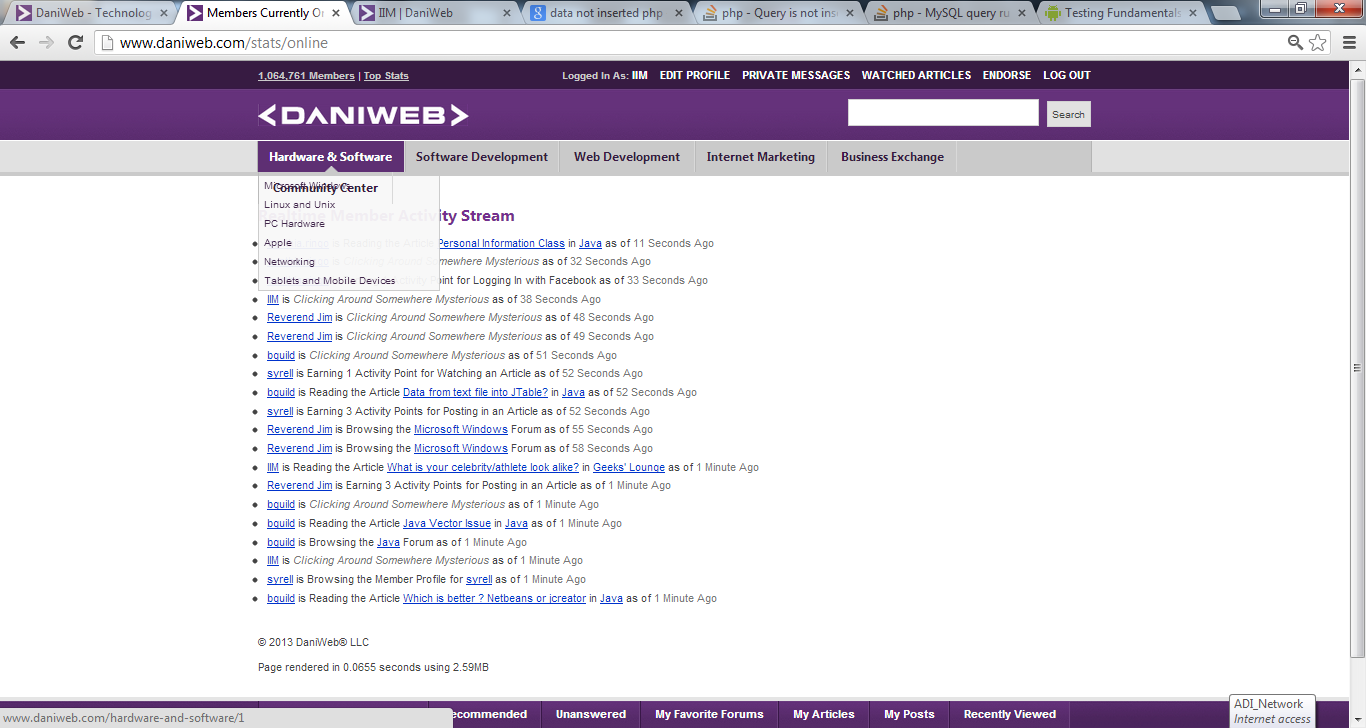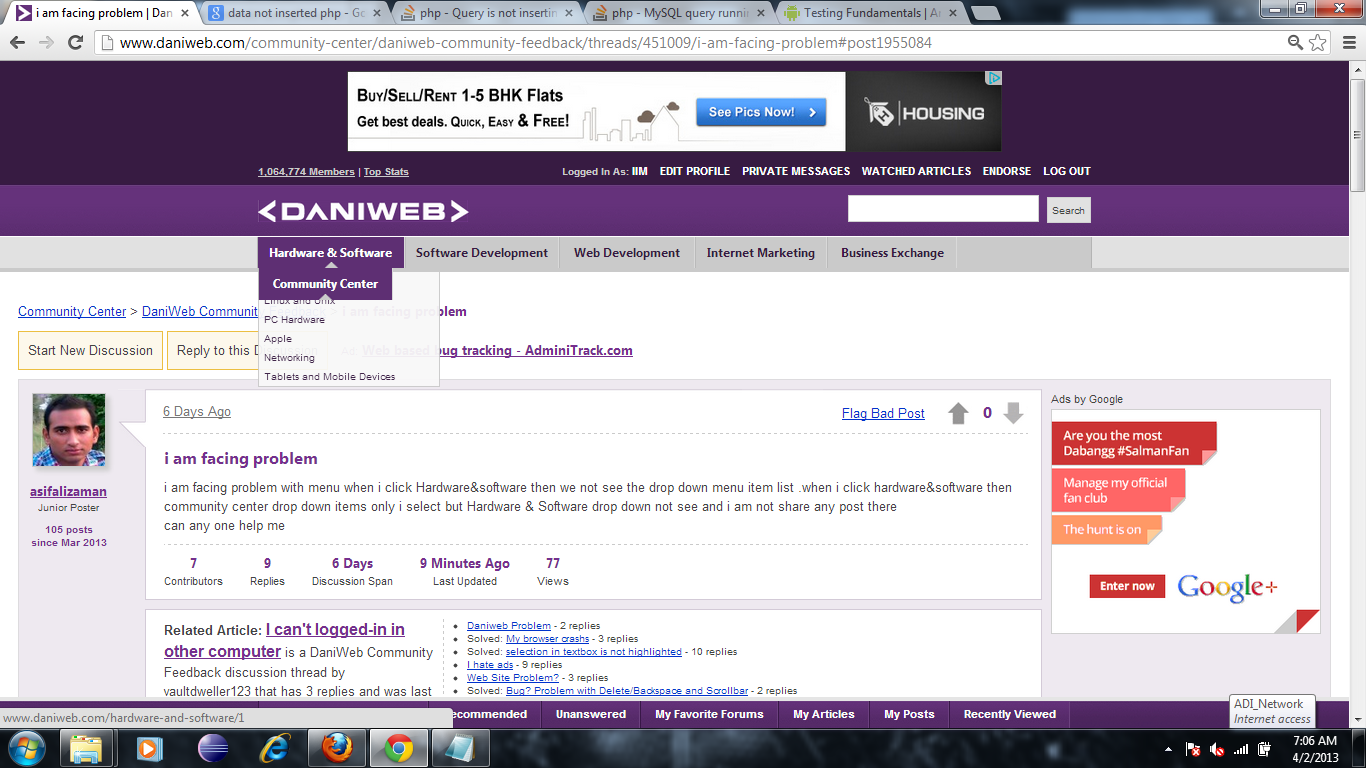i am facing problem with menu when i click Hardware&software then we not see the drop down menu item list .when i click hardware&software then community center drop down items only i select but Hardware & Software drop down not see and i am not share any post there
can any one help me
asifalizaman
1
Junior Poster
Recommended Answers
Jump to PostSorry I'm having trouble understanding you, but to see the drop down menu you must hover your mouse over the icon, not click it.
Jump to PostWhat browser are you using and is anything on it outdated?
Jump to PostUnder certain desktop layouts, typically tablets or rotatable displays, the Community button sits beneath the Hardware & Software button. So that, when a pointer hovers over the Hardware & Software button, the first few items on the dropdown menu is obscured by the Community button sitting below the Hardware …
All 12 Replies
Ketsuekiame
860
Master Poster
Featured Poster
<M/>
170
Why so serious?
Featured Poster
BigPaw
17
Master Poster
deceptikon
1,790
Code Sniper
Team Colleague
Featured Poster
BigPaw
17
Master Poster
deceptikon
1,790
Code Sniper
Team Colleague
Featured Poster
eli_mjomba
0
Newbie Poster
IIM
163
Master Poster
<M/>
170
Why so serious?
Featured Poster
IIM
163
Master Poster
<M/>
170
Why so serious?
Featured Poster
IIM
163
Master Poster
Be a part of the DaniWeb community
We're a friendly, industry-focused community of developers, IT pros, digital marketers, and technology enthusiasts meeting, networking, learning, and sharing knowledge.