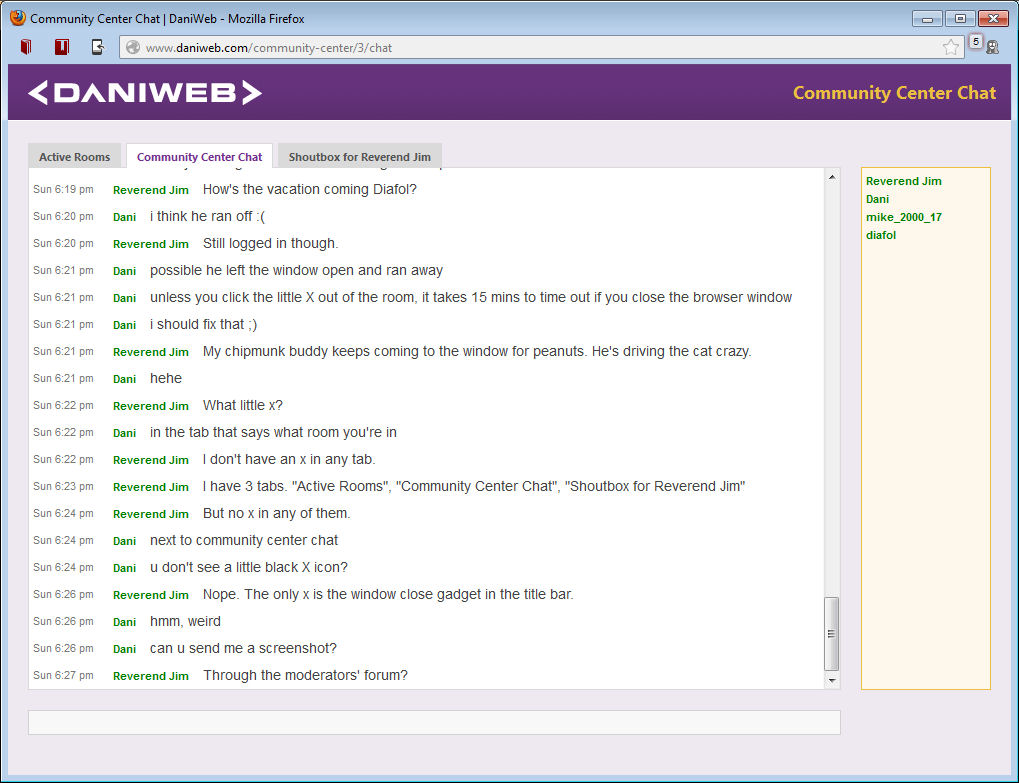Reverend Jim
4,780
Hi, I'm Jim, one of DaniWeb's moderators.
Moderator
Featured Poster
Recommended Answers
Jump to PostOh, that's incredibly strange. You're supposed to have a black X next to the room name. What OS / browser combo?
Jump to PostThanks for bringing this to my attention. I was able to reproduce this in Firefox on Windows 8 and I believe I've fixed the CSS bug.
Jump to PostThat happens to me half of the time. The other half, the tab actually closes.
Jump to PostIt's a race condition that I decided was an acceptable loss in the interest of caching. You really have left the room: refresh the page and you'll see.
All 13 Replies
Dani
4,084
The Queen of DaniWeb
Administrator
Featured Poster
Premium Member
Reverend Jim
4,780
Hi, I'm Jim, one of DaniWeb's moderators.
Moderator
Featured Poster
Dani
4,084
The Queen of DaniWeb
Administrator
Featured Poster
Premium Member
Reverend Jim
4,780
Hi, I'm Jim, one of DaniWeb's moderators.
Moderator
Featured Poster
scudzilla
32
Junior Poster
Dani
4,084
The Queen of DaniWeb
Administrator
Featured Poster
Premium Member
Reverend Jim
4,780
Hi, I'm Jim, one of DaniWeb's moderators.
Moderator
Featured Poster
Dani
4,084
The Queen of DaniWeb
Administrator
Featured Poster
Premium Member
Reverend Jim
4,780
Hi, I'm Jim, one of DaniWeb's moderators.
Moderator
Featured Poster
Reverend Jim
4,780
Hi, I'm Jim, one of DaniWeb's moderators.
Moderator
Featured Poster
Dani
4,084
The Queen of DaniWeb
Administrator
Featured Poster
Premium Member
Reverend Jim
4,780
Hi, I'm Jim, one of DaniWeb's moderators.
Moderator
Featured Poster
Dani
4,084
The Queen of DaniWeb
Administrator
Featured Poster
Premium Member
Be a part of the DaniWeb community
We're a friendly, industry-focused community of developers, IT pros, digital marketers, and technology enthusiasts meeting, networking, learning, and sharing knowledge.