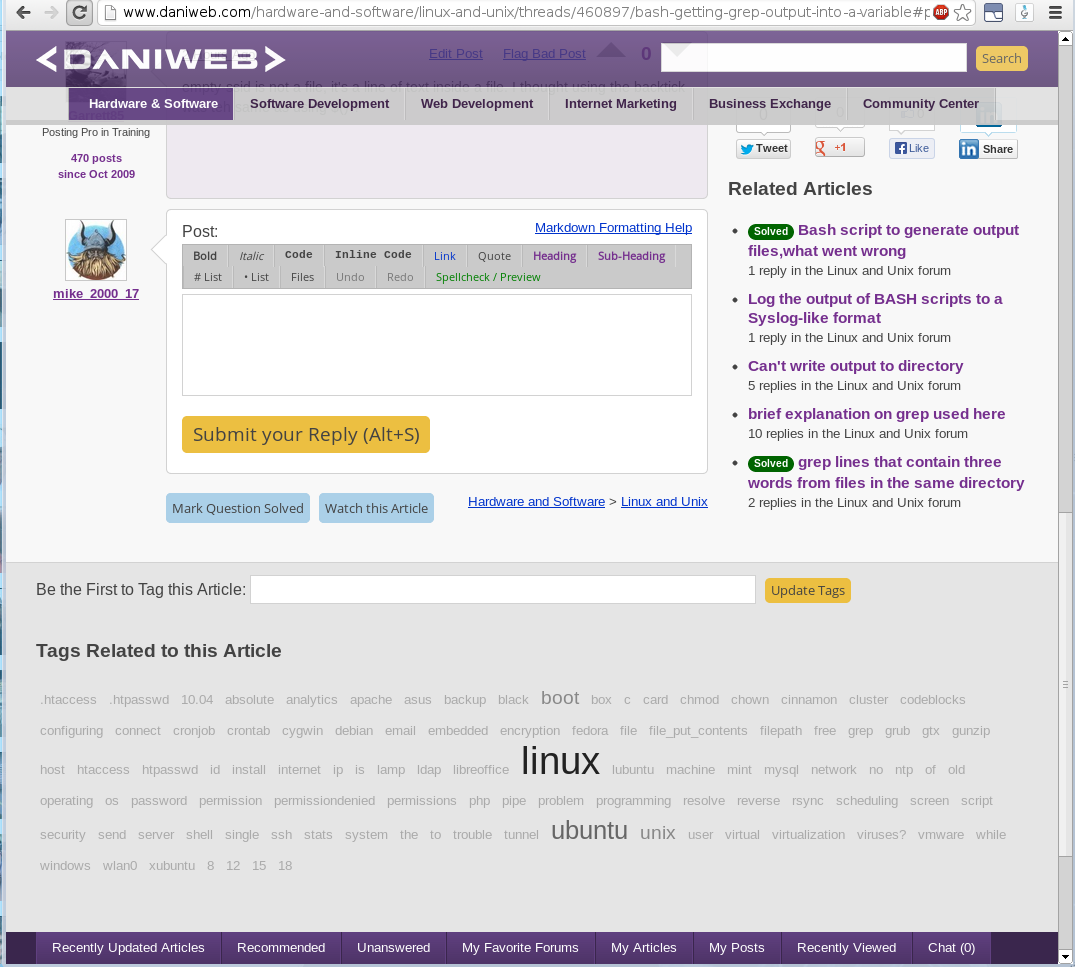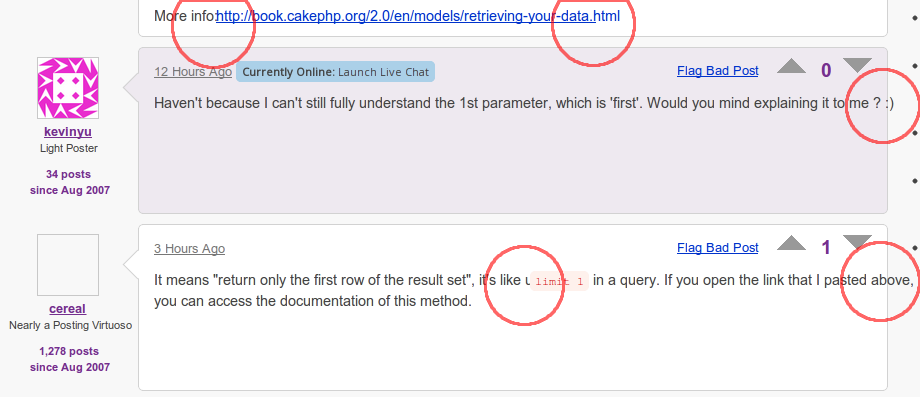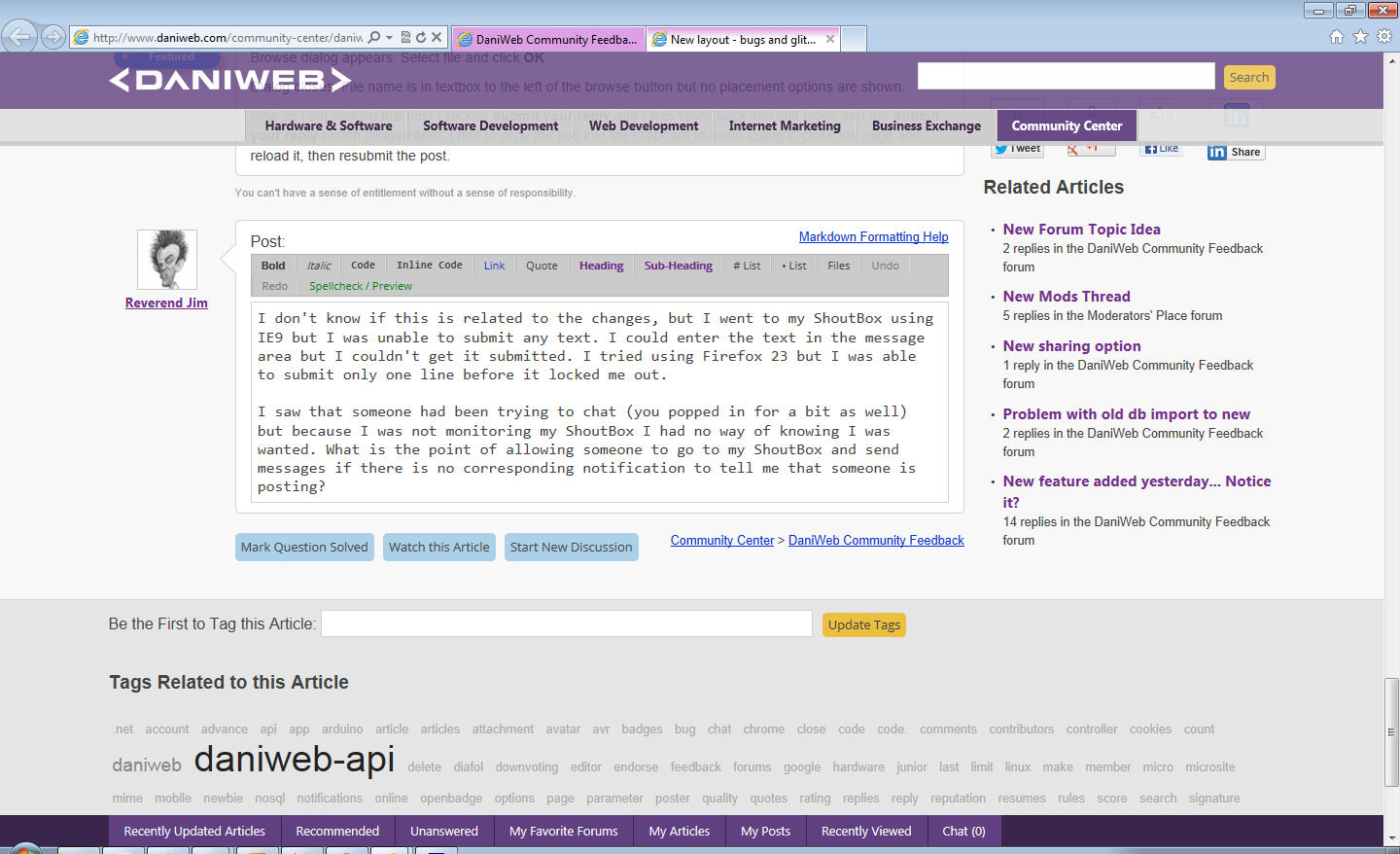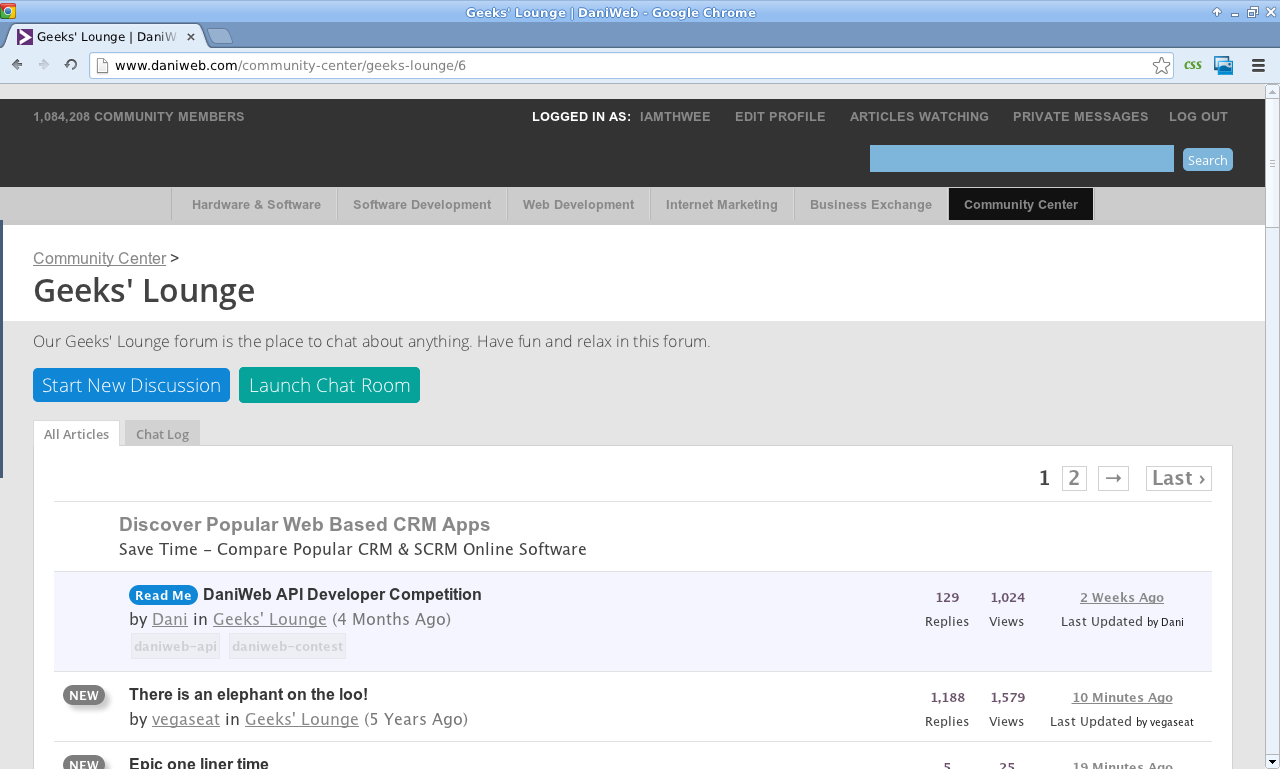This thread is opened to collect bugs and glitches found in the new layout for DaniWeb. If you find any, please make sure you specify the steps to reproduce the issue, mention your OS and browser, both with version information. Think whether adding a screenshot will help show the issue.
Do not add layout comments and requests, I will remove them. Post those in this thread.