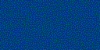I have written a script for a drop down menu on my site which on mouse over the menu item changes from blue to yellow and show the drop down item but now I'm stuck,i want to use background images instead of colors.On mouse over, it changes from image A to image B and still show drop down items.Any clue or suggestions?
anthmaina 0 Light Poster
Recommended Answers
Jump to Posti dont believe javascript holds a method to directly change a css background. but if you create two css classes for your menus you can use javascript to change the class. just google search for altering a css class from javascript im sure theres a few examples. An easier way …
Jump to PostI have written a script for a drop down menu on my site which on mouse over the menu item changes from blue to yellow and show the drop down item but now I'm stuck,i want to use background images instead of colors.On mouse over, it changes from image A …
All 7 Replies
Fungus1487 55 Posting Pro in Training
~s.o.s~ 2,560 Failure as a human Team Colleague Featured Poster
Fungus1487 55 Posting Pro in Training
~s.o.s~ 2,560 Failure as a human Team Colleague Featured Poster
Fungus1487 55 Posting Pro in Training
~s.o.s~ 2,560 Failure as a human Team Colleague Featured Poster
butjeffsays 0 Newbie Poster
Be a part of the DaniWeb community
We're a friendly, industry-focused community of developers, IT pros, digital marketers, and technology enthusiasts meeting, networking, learning, and sharing knowledge.