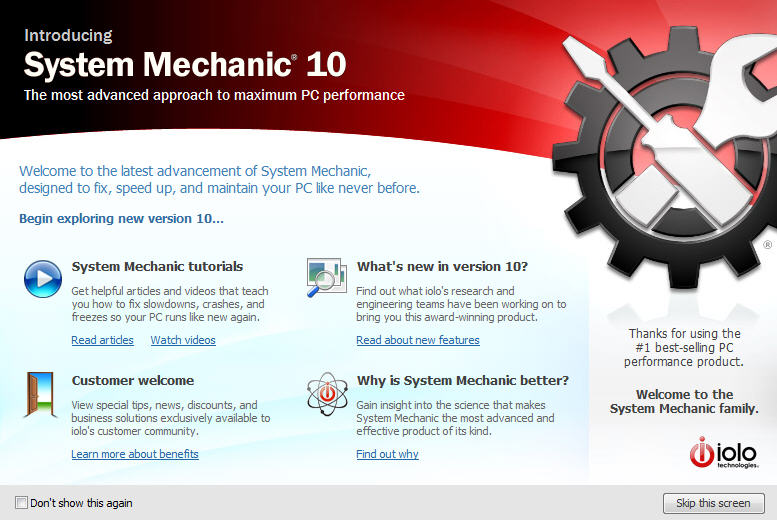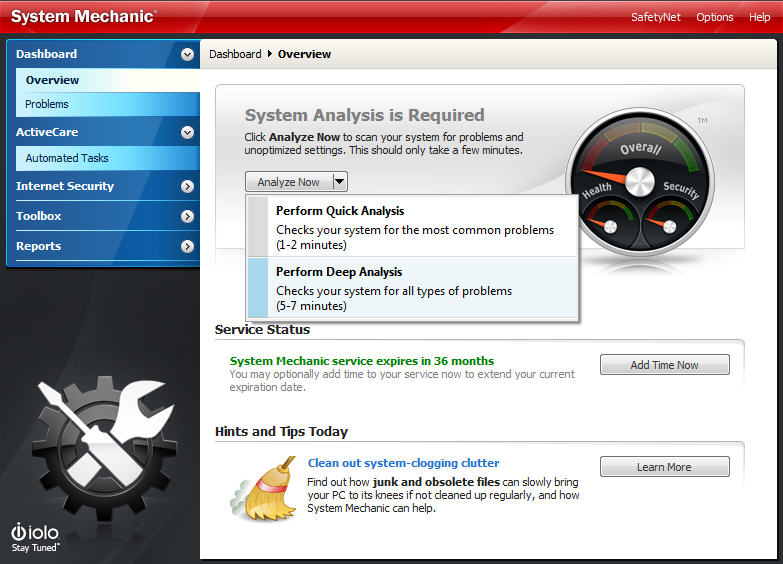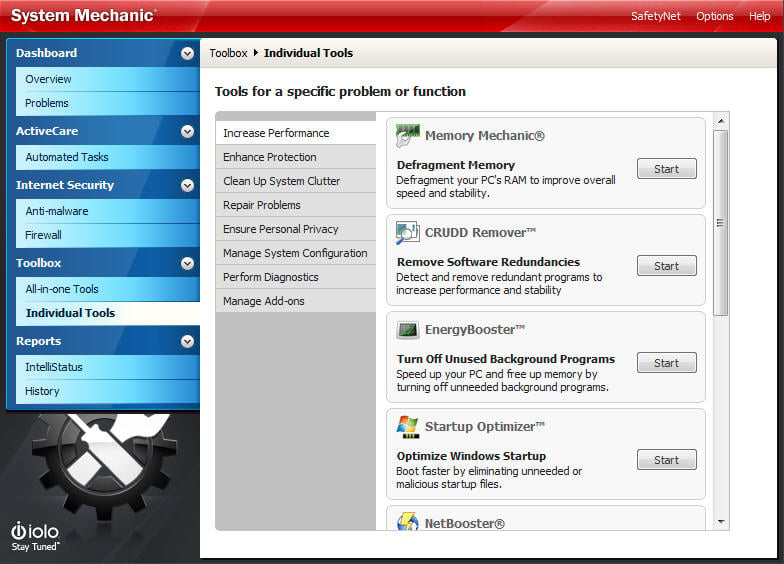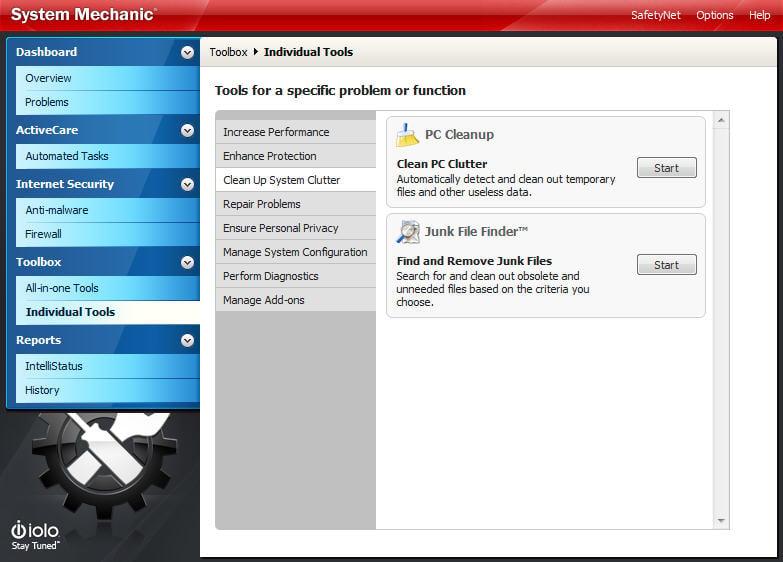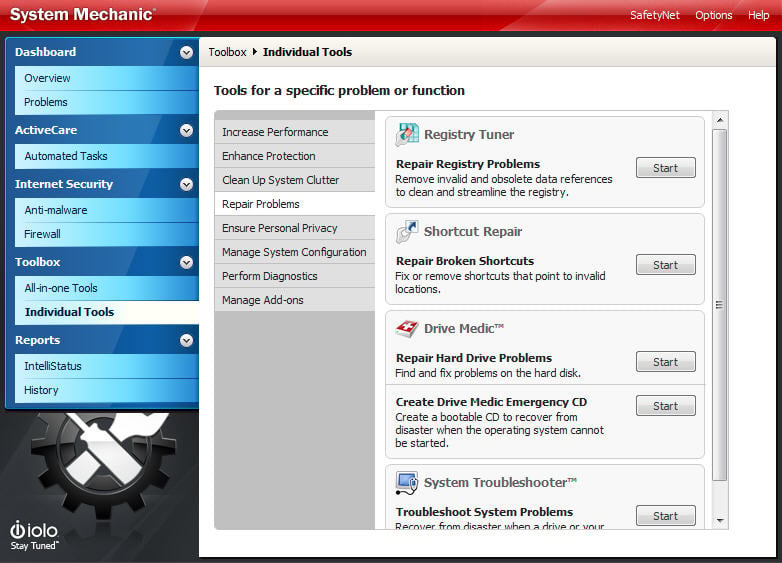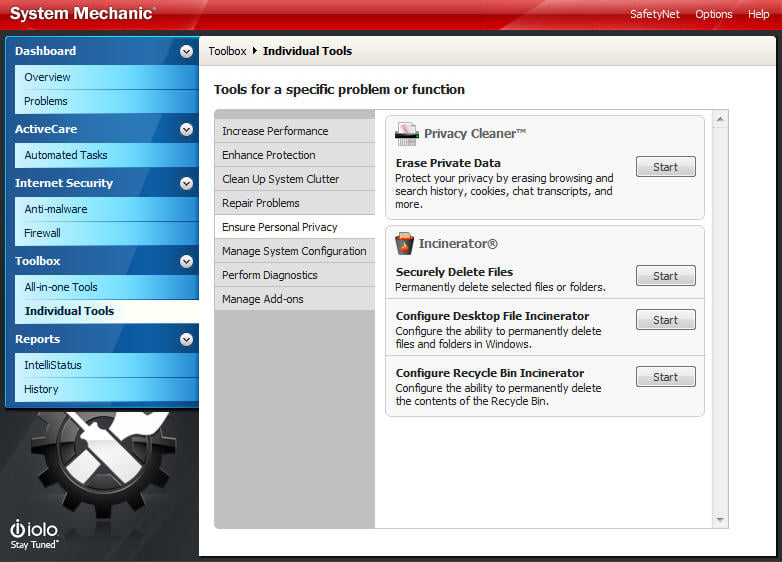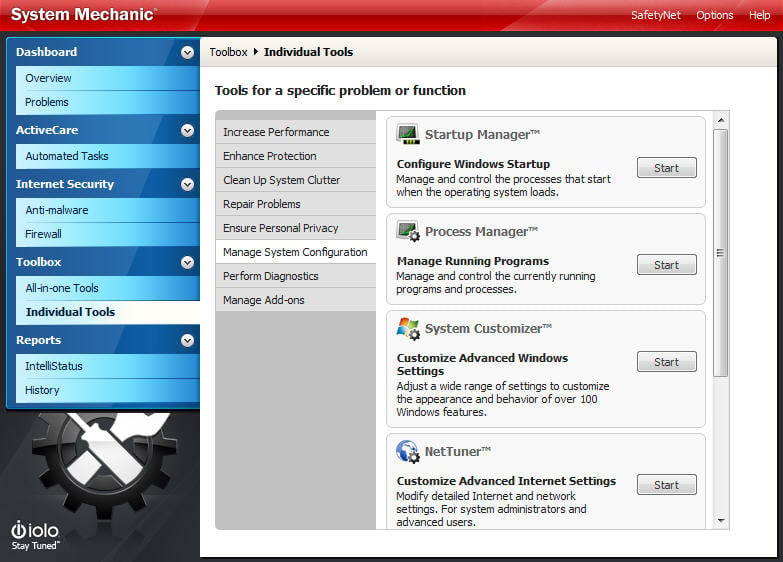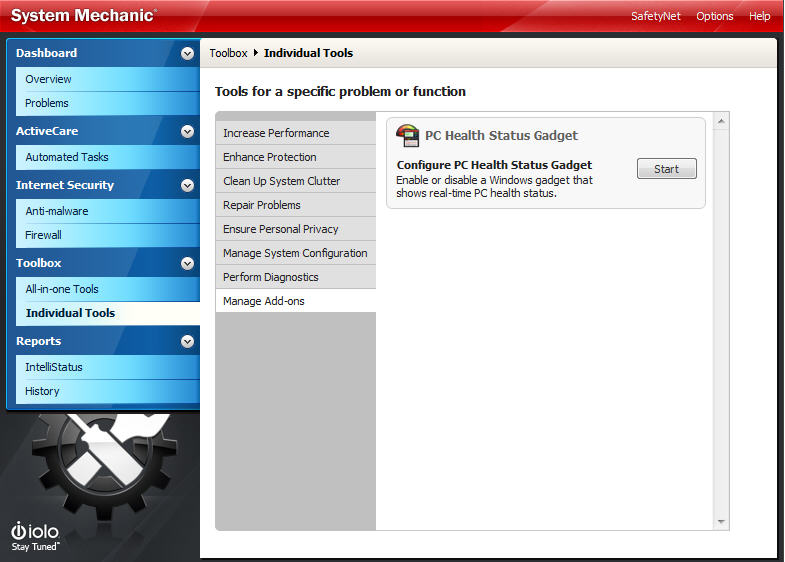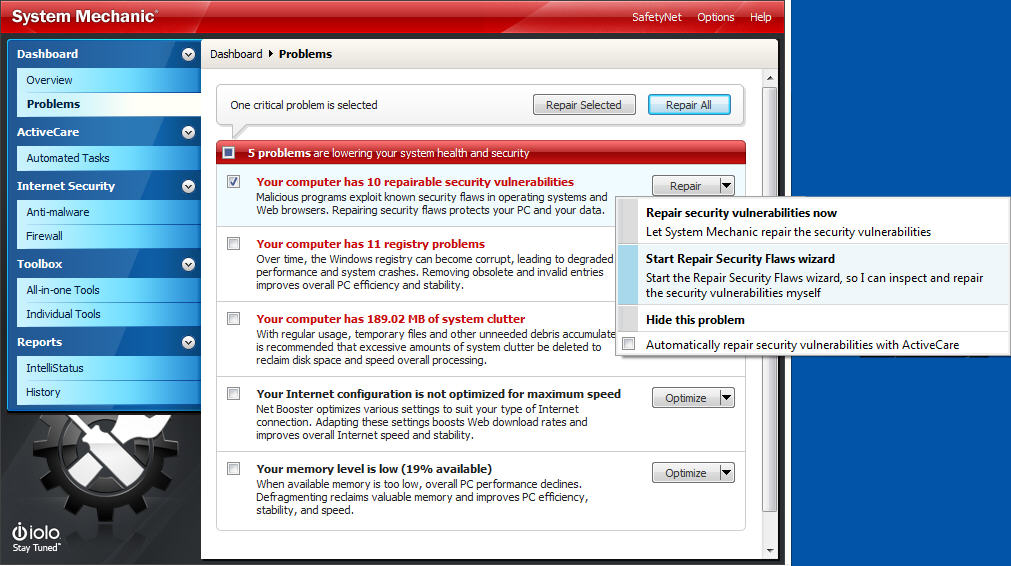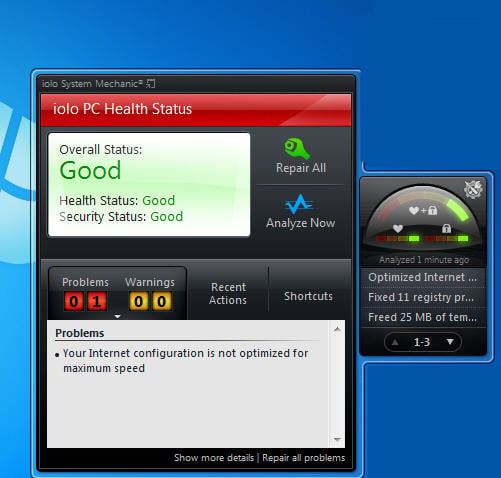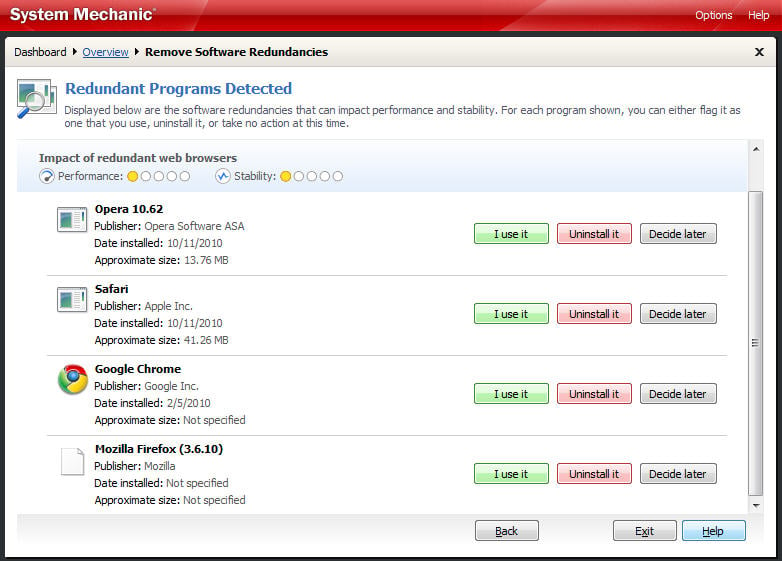Rather than cover all the same ground again, may we take the liberty of referring you to our earlier review of System Mechanic 9.5 which provides all the basics of what the software is and what it does? In a nutshell though, System Mechanic is a collection of diagnostic, repair and optimization tools which have been engineered to work together in order to 'tune-up' your computer. It helps fix errors that can cause crashes and slow down performance, boost Internet speeds and Windows start times, clean out clutter and generally ensure your computer runs smoothly and speedily.
So what's new in System Mechanic 10 then? Well we feel we have to start the round up with the licensing deal, mainly because it's a real money saver for a change. Instead of imposing Draconian restrictions on the user, Iolo has instead opted to make things simple. How simple? How about this: one payment, one license, every PC in your household is covered. The Whole Home Licensing deal is that cool, especially for the bigger family with more that the arbitrary three computers which usually force them into either buying the software again to cover an additional laptop and netbook, or force them into becoming pirates and use the software outside the terms of the license.
When it comes to actually functionality, the news is generally just as good although there is one exception which we will come to in a moment. We liked the new 'Program Accelerator' function which is best thought of as a defragger on steroids. Instead of the standard defragmentation tool approach which can often make matters worse by blindly compacting and separating files, the Program Accelerator uses some clever patent-pending technology to realign all your program dependent files properly on the hard drive. Why should you care? Well, simply put, if you don't like hanging around waiting for applications to open and respond, and you hate it when there are lockups if you have multiple applications running, then the defragmentation of program dependent data could be at fault. By re-calibrating this data and grouping it back together again in the most program efficient manner, applications launch faster and performance is tweaked. In our tests we were able to achieve start up time improvements of a second or two across some of our most used office applications after a single running of the Program Accelerator tool.
We didn't notice any great improvement after running the new Internet Connection Repair tool, it has to be said, but then again there was nothing noticeably wrong with our Internet connection in the first place so that should come as no surprise. What the tool promises, however, is to detect a bad connection and then throw a battery of proprietary technologies at it in order to repair and reconnect your computer while tweaking the connection for the most efficient performance in the process. It certainly didn't do out connection any harm when we ran it, and if it saves you having to call in your nerdy friend or spend 30 minutes on the telephone going around in flowchart-induced circles courtesy of your ISP tech support, then it's OK by us.
Also OK by us is the new Recycle Bin Incinerator which doesn't actually set your desktop on fire, but does apply a Department of Defense 5220-22M compliant eraser technique for maximum security when emptying files from your Recycle Bin. You can opt for a standard secure erase, which is faster and should be adequate for most people to be honest.
Which brings us to that exception we were talking about earlier, the one new feature which most certainly did not make the geek Earth move for us: the CRUDD Remover. If ever a tool were more appropriately named, we have never come across it, as this really was CRUDD. By which we mean crap, in case that needs pointing out. System Mechanic 10 means "Commonly Redundant or Unnecessary Decelerators and Destabilizers (CRUDD) Remover" and explains that it exists to help identify and eliminate duplicate programs that clog your system. It comes with "expert intelligence" to take the guesswork out of finding and classifying the programs you can remove and therefore speed up your PC by getting rid of the bloat. Well, that's the theory anyhow. In practise things were very different for us. We ran CRUDD and it confidently told us we could get rid of no less than four web browser clients which were just a waste of space. Unfortunately these included Google Chrome which is the default browser on the test machine and used constantly throughout every day, Mozilla Firefox which is used on a daily basis and both Apple Safari and Opera which are used two or three times a week at most. The one browser that never gets used on the test machine, Internet Explorer, was not recommended for removal. Which, in our opinion, makes CRUDD 'Completely Rubbish and Useless at Detecting Dormant apps'.
That is pretty much all that is new in System Mechanic 10, but there are other aspects which have been enhanced since we looked at the last version. There's the Tune-up definitions which have been tweaked for better performance, as has the DriveAccelerator defrag tool that now works in harmony with the new Program Accelerator for faster and more effective performance.
The EnergyBooster tool works with the new tune-up definitions and user-defined profiles to better identify which background programs and services can be temporarily and safely shut down when you need a bit more performance horsepower.
The Total registry Revitalizer integrates all of the Registry tools in one seamless utility, and promises a five times better problem detection rate than before as well as improved overall speed.
The Startup Optimizer has also been enhanced to take advantage of a vastly expanded knowledgebase of tune-up definitions, including thousands of new programs and services which have been researched by the iolo Labs to improve Windows boot time.
The Memory Defragmentation tool has also been tweaked, in fact iolo tells us it has been re engineered to work "up to 85 percent faster" and "eliminate up to 25 percent more memory leaks" which is nice.
Overall then, this is a worthy upgrade to the best system performance boost and maintenance suite out there. Marred only by the inclusion of that CRUDD tool which we really cannot find it in ourselves to trust given the truly appalling conclusions it came to during our testing.
As always when it comes to this type of software, we recommend you always back up your important data before you install it and start using it just in case the unthinkable should happen. We also have to repeat our advice that such a utility suite is most certainly not for the newbie, there are just too many decisions to be taken which could impact negatively on your computer for that. However, that all said, if you have some basic computing smarts and want something which can provide all the tools you need to defrag, de-bloat and speed tweak your PC then System Mechanic 10 delivers all you could ask for in an attractive and value for money package.