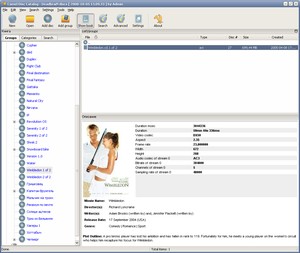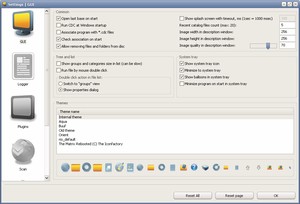People who have dozens or hundreds disks with movies, music, games, etc. sometimes have big troubles when need to find something in such huge collection. But there are solution. You can try Camel Disc Catalog.
FEATURE OVERVIEW
- Quickly get started with your first disk collection thanks to a friendly, task-oriented interface with a tree-like structure and "floating" windows;
- Enjoy disk cataloguing in your own language thanks to full Unicode support;
- Organize disks into groups and categories;
- Add personal remarks for all elements (HTML formatting is supported);
- Quickly find what you need with two search modes: simple and advanced;
- Import information from a wide range if file formats thanks to plug-ins;
- Distribute the database as a single file;
- Simultaneously scan disks and work with the database thanks to multithreaded engine;
- Change the look of the interface with a set of nice skins;
- Know who exactly you loaned out your disk;
- Assign nicknames to files and folders;
- Add images to elements - groups, disks, files, folders;
- Capture snapshots of video;
- Import cover art and movie or games descriptions from online resources like IMDB.com.
Download:
cdc2_setup.exe (10 MB)