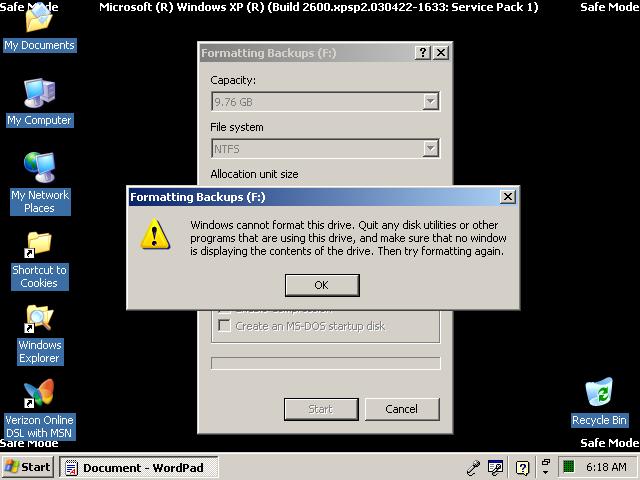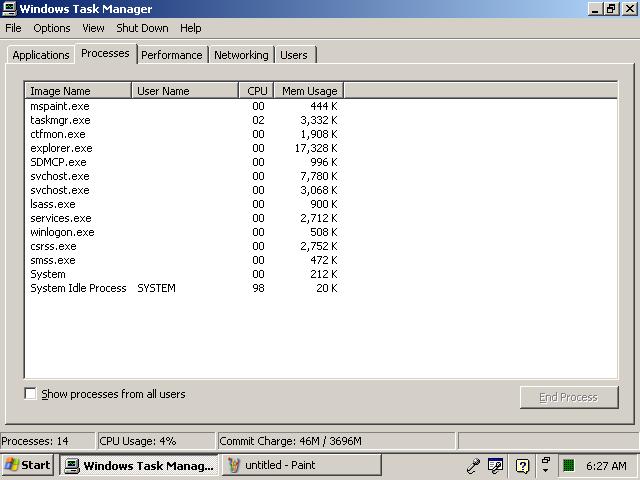I wanted to clean up one of my drives (partition "f"), so I moved everything I wanted to keep to another partition ("h"), and deleted what I didn't want. I then tried to format the drive but got a message saying it couldn't be done (screenshots attached). I've done this before without any problems and I can't figure out what's wrong. I tried booting into Safe Mode, but got the same message. I then tried the Diagnostic Safe Mode, same thing again. Anyone know how I can format this drive?
Using WidowsXP Home