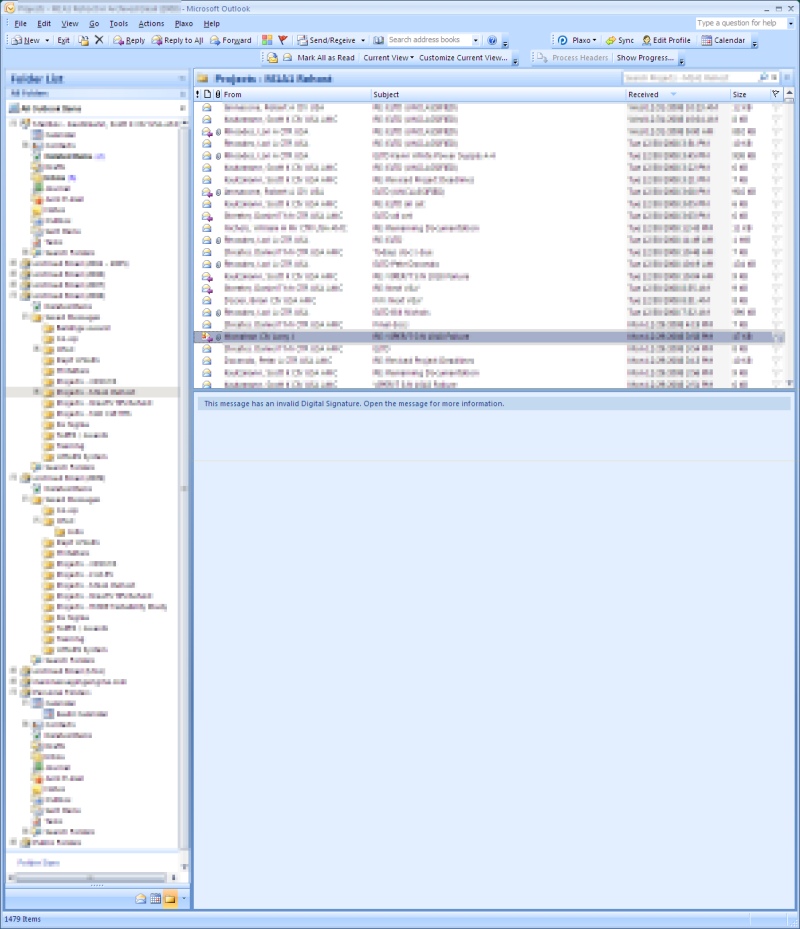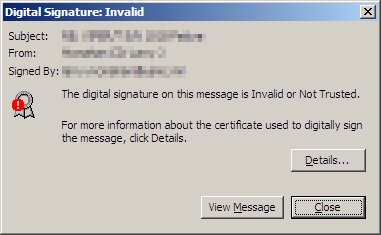I'm having an issue with Outlook 2007 on a Windows XP SP3 machine. I'm trying to read old emails that were digitally signed, and for whatever reason they have expired. I could care less about them being digitally signed.
I can't open these emails using the preview pane in Outlook 2007 (I could with 2003 and 2002). Instead the first screenshot shows what I'm looking at. You have to open the message. I could deal with that. Then you're greeted with another window where you have to specifically click "View Message" in order to finally see your email.
This process is not acceptable for paging through old emails. Is there a way to stop this checking? Open them in the preview pane? At least bypass the second screenshot's warning message? I've looked through Outlook's options, but something like this feels like a registry fix. Any ideas? This has killed my productivity.