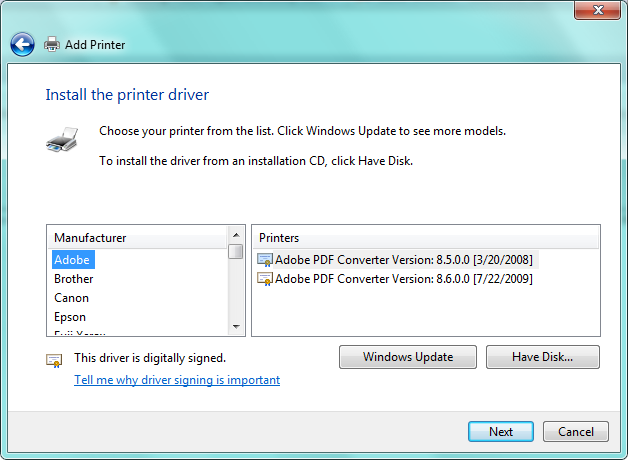Recently we made some changes here in our office and as a result I ended up with an old IBM laser printer (model 4019). But I'm also running Windows 7 and, on the surface, it appears that Windows 7 does not have a driver for my old IBM -- and here's why. By default, Windows 7 (and likely Vista as well, but not sure on this) does not load all available printer drivers just some of the most popular ones from the more well known companies -- Epson, HP, Xerox, etc. So, as a result, when you first see the screen shown in the attached screenshot you may not see your printer driver -- especially if it's an older printer.
But here's a tip, when you come to this screen, if you cannot find your printer listed (again, especially if it's older), click the Windows Update button. This will connect to MS and download all available printer drivers. As a result, after doing so, I found my driver for the old IBM 4019 laser printer and it's working perfectly! Keep in mind also, if you have a USB printer (mine was an old LPT) that Windows 7 may automatically download the driver for it if it recognizes it but isn't immediately found in the list.
I had scoured the web looking for some kind of solution to my missing driver problem and found nothing (that's not to say I didn't just miss it somewhere) but thought I'd pass this along in the event it helps someone else!