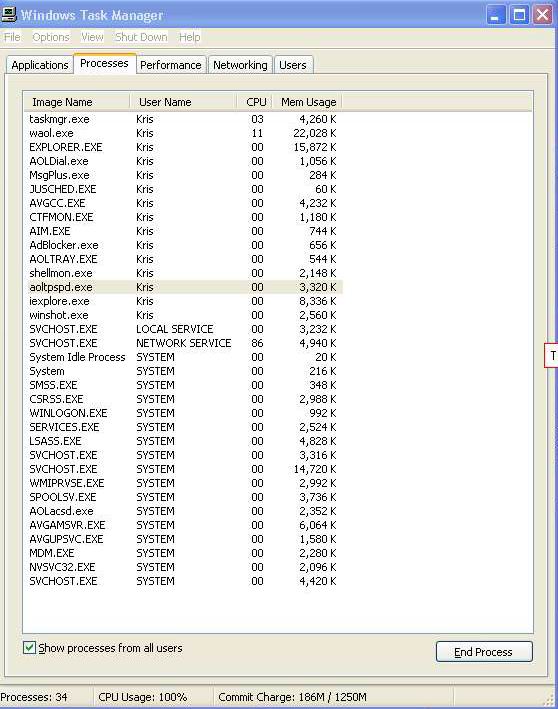Hi folks!
I'm new here, I've just run "Hijackthis" and obviously I'm not sure what to make of the results. :o
Could someone please have a look at the log file and tell me what's safe to fix?
Thanks in advance, Kris
Logfile of HijackThis v1.97.7
Scan saved at 21:12:26, on 17/05/2004
Platform: Windows XP (WinNT 5.01.2600)
MSIE: Internet Explorer v6.00 (6.00.2600.0000)
Running processes:
C:\WINDOWS\System32\smss.exe
C:\WINDOWS\system32\winlogon.exe
C:\WINDOWS\system32\services.exe
C:\WINDOWS\system32\lsass.exe
C:\WINDOWS\system32\svchost.exe
C:\WINDOWS\System32\svchost.exe
C:\WINDOWS\Explorer.EXE
C:\WINDOWS\system32\spoolsv.exe
C:\PROGRA~1\COMMON~1\AOL\ACS\AOLACSD.EXE
C:\PROGRA~1\Grisoft\AVG7\avgamsvr.exe
C:\Program Files\Common Files\AOL\ACS\AOLDial.exe
C:\PROGRA~1\Grisoft\AVG7\avgupsvc.exe
C:\Program Files\Messenger Plus! 2\MsgPlus.exe
C:\Program Files\Common Files\Microsoft Shared\VS7Debug\mdm.exe
C:\Program Files\Java\j2re1.4.2_04\bin\jusched.exe
C:\PROGRA~1\Grisoft\AVG7\avgcc.exe
C:\WINDOWS\System32\ctfmon.exe
C:\Program Files\AIM95\aim.exe
C:\Program Files\Tweak-XP Pro 3\AdBlocker.exe
C:\WINDOWS\System32\nvsvc32.exe
C:\WINDOWS\System32\svchost.exe
C:\Program Files\AOL 9.0\aoltray.exe
C:\Program Files\AOL 9.0\waol.exe
C:\Program Files\AOL 9.0\shellmon.exe
C:\Program Files\Common Files\AOL\aoltpspd.exe
C:\My Documents\My Pictures\Utilitys for copying to CD\Hijackthis\hijackthis\HijackThis.exe
R1 - HKCU\Software\Microsoft\Internet Explorer\Main,Search Bar = http://opti.riviera.cc (obfuscated)
R1 - HKCU\Software\Microsoft\Internet Explorer\Main,Search Page = http://opti.riviera.cc (obfuscated)
R1 - HKCU\Software\Microsoft\Internet Explorer\Search,SearchAssistant = http://opti.riviera.cc (obfuscated)
R0 - HKLM\Software\Microsoft\Internet Explorer\Main,Start Page = http://riviera.cc (obfuscated)
R1 - HKLM\Software\Microsoft\Internet Explorer\Main,Search Bar = http://opti.riviera.cc (obfuscated)
R1 - HKLM\Software\Microsoft\Internet Explorer\Main,Search Page = http://opti.riviera.cc (obfuscated)
R0 - HKLM\Software\Microsoft\Internet Explorer\Search,SearchAssistant = http://opti.riviera.cc (obfuscated)
R1 - HKCU\Software\Microsoft\Internet Explorer\Main,Start Page_bak = http://forum.205gtidrivers.com/index.php?act=SF&f=11
R3 - URLSearchHook: (no name) - _{CFBFAE00-17A6-11D0-99CB-00C04FD64497} - (no file)
R3 - URLSearchHook: IncrediFindBHO Class - {5D60FF48-95BE-4956-B4C6-6BB168A70310} - (no file)
O2 - BHO: (no name) - {029BB53A-C312-4b09-9B4F-ED57AF027B28} - C:\WINDOWS\winhlp32.dll
O2 - BHO: MyWay Search Assistant BHO - {04079851-5845-4dea-848C-3ECD647AA554} - (no file)
O2 - BHO: (no name) - {06849E9F-C8D7-4D59-B87D-784B7D6BE0B3} - C:\Program Files\Adobe\Acrobat 5.0\Reader\ActiveX\AcroIEHelper.ocx
O2 - BHO: NavErrRedir Class - {5D60FF48-95BE-4956-B4C6-6BB168A70310} - (no file)
O2 - BHO: (no name) - {7B10563E-F8C2-4EB1-B025-1F62FEC62A45} - (no file)
O3 - Toolbar: SuperBar - {4A863EEC-16CD-40E1-97DA-ABC5DAC94E48} - (no file)
O3 - Toolbar: &Radio - {8E718888-423F-11D2-876E-00A0C9082467} - C:\WINDOWS\System32\msdxm.ocx
O4 - HKLM\..\Run: [NvCplDaemon] RUNDLL32.EXE C:\WINDOWS\System32\NvCpl.dll,NvStartup
O4 - HKLM\..\Run: [nwiz] nwiz.exe /install
O4 - HKLM\..\Run: [AOLDialer] C:\Program Files\Common Files\AOL\ACS\AOLDial.exe
O4 - HKLM\..\Run: [NvMediaCenter] RUNDLL32.EXE C:\WINDOWS\System32\NvMcTray.dll,NvTaskbarInit
O4 - HKLM\..\Run: [MessengerPlus2] "C:\Program Files\Messenger Plus! 2\MsgPlus.exe"
O4 - HKLM\..\Run: [SunJavaUpdateSched] C:\Program Files\Java\j2re1.4.2_04\bin\jusched.exe
O4 - HKLM\..\Run: [KernelFaultCheck] %systemroot%\system32\dumprep 0 -k
O4 - HKLM\..\Run: [AVG7_CC] C:\PROGRA~1\Grisoft\AVG7\avgcc.exe /STARTUP
O4 - HKCU\..\Run: [ctfmon.exe] C:\WINDOWS\System32\ctfmon.exe
O4 - HKCU\..\Run: [AIM] C:\Program Files\AIM95\aim.exe -cnetwait.odl
O4 - HKCU\..\Run: [BlockAds] "C:\Program Files\Tweak-XP Pro 3\AdBlocker.exe"
O4 - HKCU\..\Run: [System Update4] c:\docume~1\a\applic~1\system.exe
O4 - Global Startup: AOL 9.0 Tray Icon.lnk = C:\Program Files\AOL 9.0\aoltray.exe
O8 - Extra context menu item: E&xport to Microsoft Excel - res://C:\PROGRA~1\MICROS~2\Office10\EXCEL.EXE/3000
O9 - Extra 'Tools' menuitem: Sun Java Console (HKLM)
O9 - Extra button: AIM (HKLM)
O9 - Extra button: Yahoo! Messenger (HKLM)
O9 - Extra 'Tools' menuitem: Yahoo! Messenger (HKLM)
O12 - Plugin for .spop: C:\Program Files\Internet Explorer\Plugins\NPDocBox.dll
O16 - DPF: {00B71CFB-6864-4346-A978-C0A14556272C} (Checkers Class) - http://messenger.zone.msn.com/binary/msgrchkr.cab
O16 - DPF: {2917297F-F02B-4B9D-81DF-494B6333150B} (Minesweeper Flags Class) - http://messenger.zone.msn.com/binary/MineSweeper.cab
O16 - DPF: {4E888414-DB8F-11D1-9CD9-00C04F98436A} (Microsoft.WinRep) - https://webresponse.one.microsoft.com/oas/ActiveX/winrep.cab
O16 - DPF: {6B4788E2-BAE8-11D2-A1B4-00400512739B} (PWMediaSendControl Class) - http://216.249.24.140/code/PWActiveXImgCtl.CAB
O16 - DPF: {8E0D4DE5-3180-4024-A327-4DFAD1796A8D} (MessengerStatsClient Class) - http://messenger.zone.msn.com/binary/MessengerStatsClient.cab
O16 - DPF: {9F1C11AA-197B-4942-BA54-47A8489BB47F} (Update Class) - http://v4.windowsupdate.microsoft.com/CAB/x86/unicode/iuctl.CAB?38060.4399074074
O16 - DPF: {AE9DCB17-F804-11D2-A44A-0020182C1446} (IntraLaunch.MainControl) - file://E:\SuperCD\IntraLaunch.CAB
O16 - DPF: {CAFEEFAC-0014-0001-0002-ABCDEFFEDCBA} (Java Runtime Environment 1.4.1_02) -
O16 - DPF: {D27CDB6E-AE6D-11CF-96B8-444553540000} (Shockwave Flash Object) - http://download.macromedia.com/pub/shockwave/cabs/flash/swflash.cab
O16 - DPF: {F58E1CEF-A068-4C15-BA5E-587CAF3EE8C6} (MSN Chat Control 4.5) - http://chat.msn.com/bin/msnchat45.cab
O17 - HKLM\System\CCS\Services\Tcpip\..\{3AEA3B5F-ADCF-4D63-82F8-EB3F08A3B516}: NameServer = 195.93.48.134