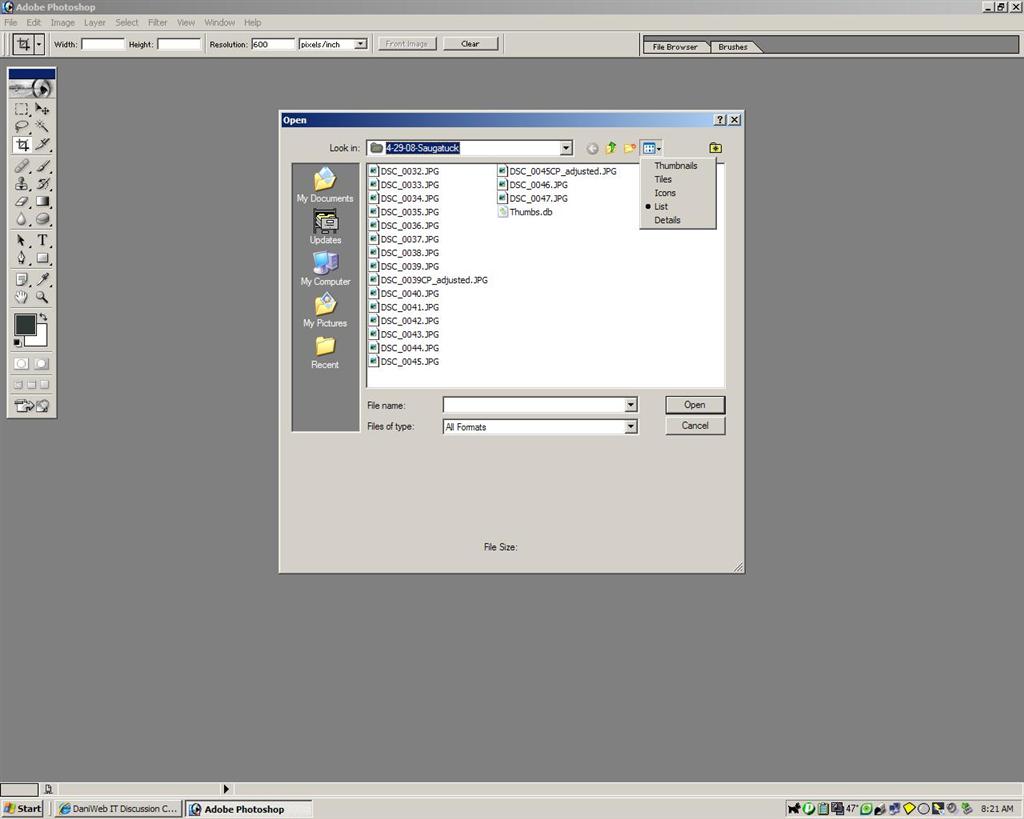When I open up Adobe Photoshop and click the "open" button, and I am in a folder that has pictures in it (JPEG) The default VIEW MENU is "list" I change to "thumbnails" and all is good for selecting a picture to edit. I get done, save and then click open again to view another picture and the darned thing is back to "list" again and I have to choose "thumbnails" view again to see the folder's files in thumbnail view.
This happens on other image software as well. In Explorer, I generally get a Thumbnails view if I open up "My Documents" then "My Pictures" and that is good. Otherwise, if I open up a folder from using explorer (My Computer) the default is back to "list" again when viewing a folder with jpeg pictures in it.
Is there a registry tweak or setting to make that would associate jpeg files, with the Open Dialog button and then the "VIEW MENU" would be default at thumbnails, and not list?