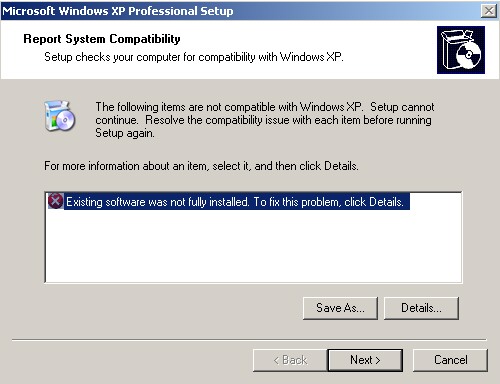Attached is a picture of the setup error and the log file I get when trying to re-install Windows XP. Windows will not let me go any further in the setup process but I don't know how to get rid of this "existing software" error. The message below says a program will start and to allow it to complete. But no program does start. How can I fix this problem? Thanks!
********************************************************************
Windows XP Upgrade Compatibility
********************************************************************
Existing software was not fully installed. To fix this problem, click Details.
==============================================================================
Microsoft Windows XP has detected software that is not completely installed on your computer. Windows XP Setup cannot continue until you finish installing this software.
To finish the installation process for this software:
1. Quit Windows XP Setup.
2. Log off of your computer, and then log back on again.
3. After you log on, a program will start immediately; allow it to complete.
4. Restart Windows XP Setup.