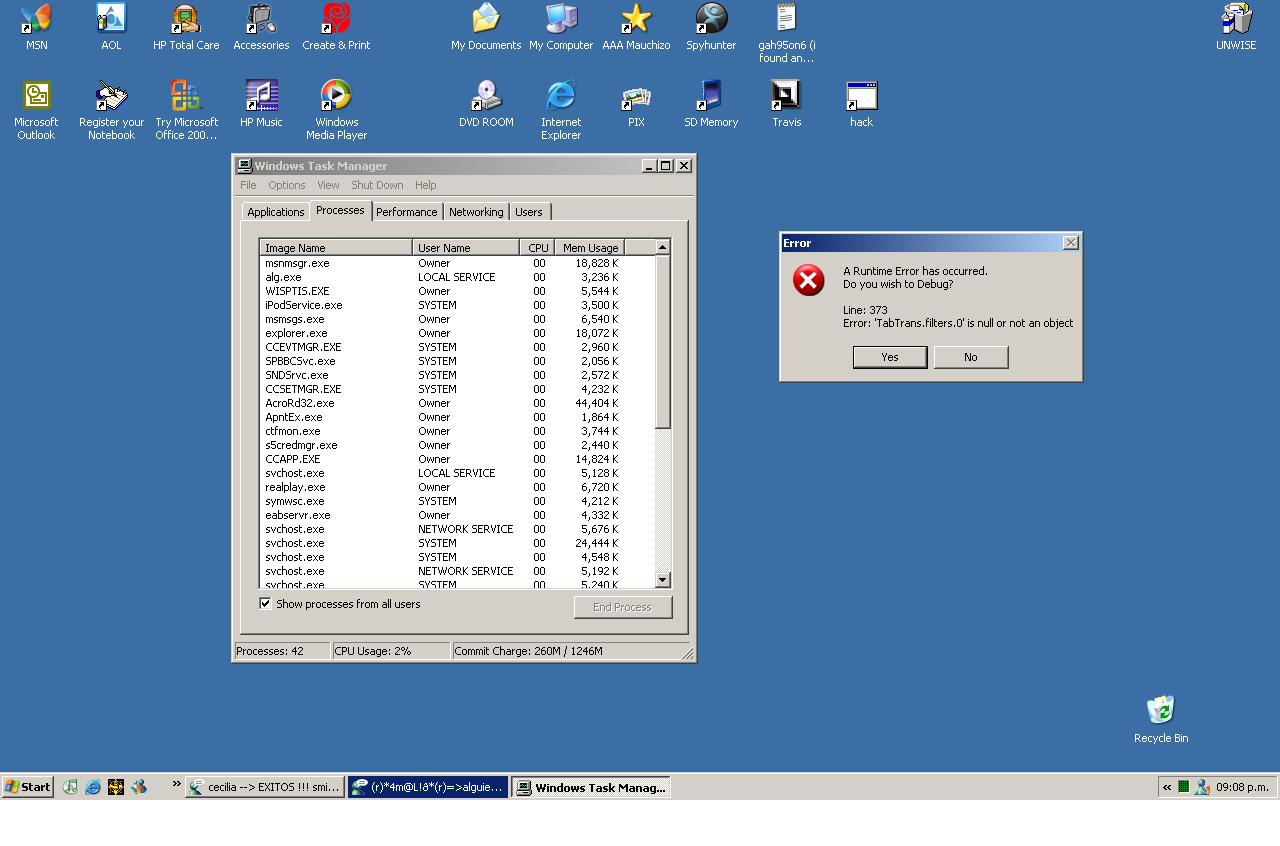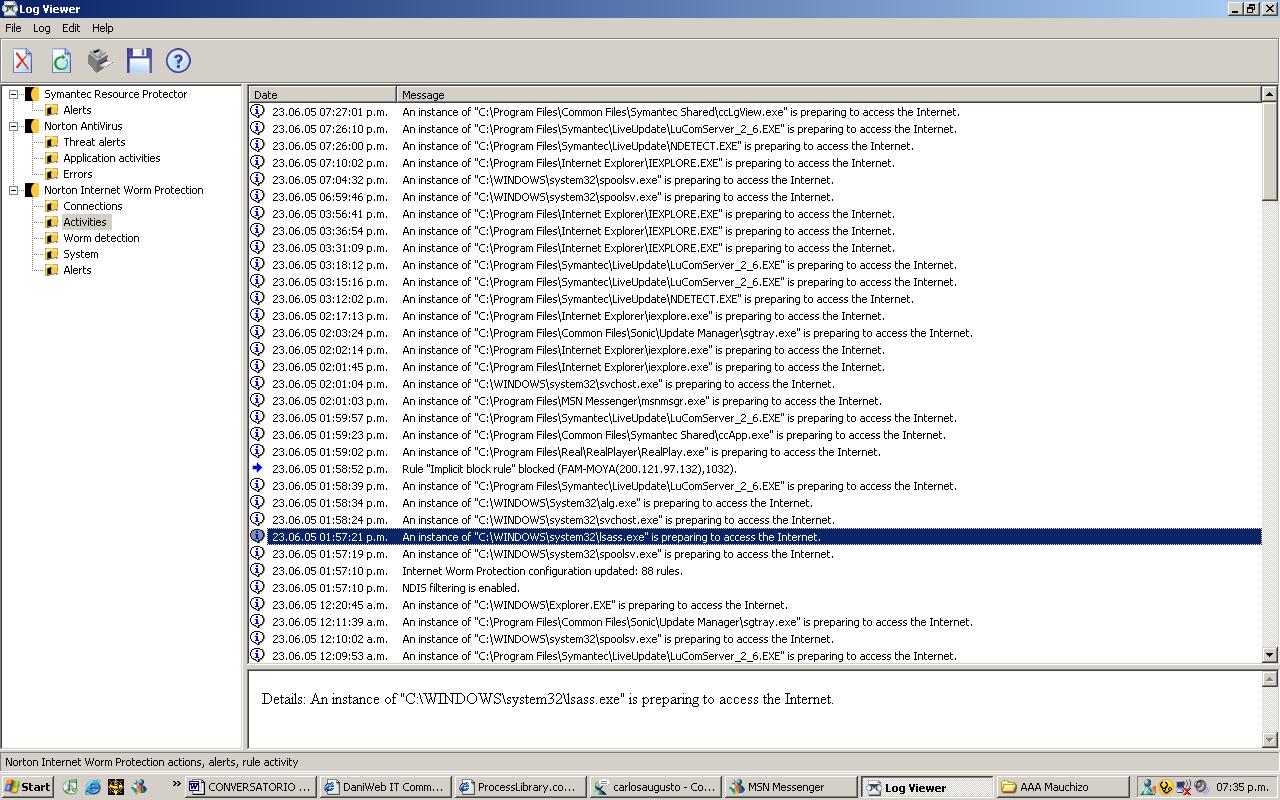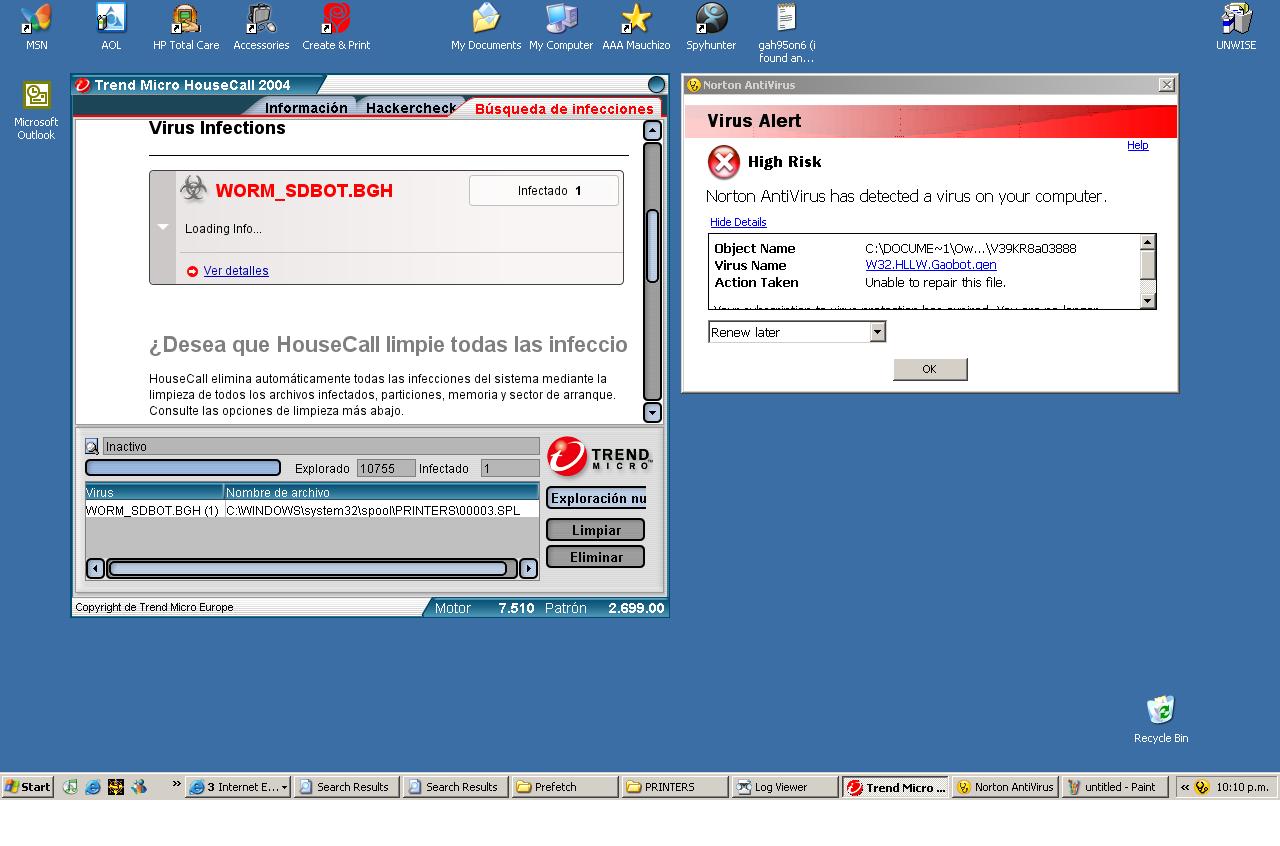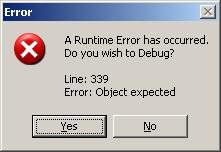am new here, but i came cuz of the same problem ... AGRSMMSG.exe
but i think it has something to do with SPOOLSV.exe too cuz everytime i close that process my puter goes faster... but i keeps re-running by itself ...
i dunno.. well i've read about asking a PRO about what to do with my hijackthis log so i'll post u mine so u can help me =)
Logfile of HijackThis v1.99.1
Scan saved at 01:50:23 a.m., on 22.06.05
Platform: Windows XP SP2 (WinNT 5.01.2600)
MSIE: Internet Explorer v6.00 SP2 (6.00.2900.2180)
Running processes:
C:\WINDOWS\System32\smss.exe
C:\WINDOWS\system32\winlogon.exe
C:\WINDOWS\system32\services.exe
C:\WINDOWS\system32\lsass.exe
C:\WINDOWS\system32\svchost.exe
C:\WINDOWS\System32\svchost.exe
C:\Program Files\Common Files\Symantec Shared\ccSetMgr.exe
C:\Program Files\Common Files\Symantec Shared\SNDSrvc.exe
C:\Program Files\Common Files\Symantec Shared\SPBBC\SPBBCSvc.exe
C:\Program Files\Common Files\Symantec Shared\ccEvtMgr.exe
C:\WINDOWS\system32\spoolsv.exe
C:\PROGRA~1\COMMON~1\AOL\ACS\AOLacsd.exe
C:\Program Files\Common Files\Microsoft Shared\VS7Debug\mdm.exe
C:\Program Files\Norton AntiVirus\navapsvc.exe
C:\Program Files\Norton AntiVirus\IWP\NPFMntor.exe
C:\WINDOWS\system32\nvsvc32.exe
C:\Program Files\Analog Devices\SoundMAX\SMAgent.exe
C:\WINDOWS\system32\svchost.exe
C:\Program Files\Common Files\Symantec Shared\Security Center\SymWSC.exe
C:\WINDOWS\Explorer.EXE
C:\Program Files\Apoint2K\Apoint.exe
C:\WINDOWS\AGRSMMSG.exe
C:\Program Files\Java\jre1.5.0_02\bin\jusched.exe
C:\Program Files\Common Files\Sonic\Update Manager\sgtray.exe
C:\Program Files\iTunes\iTunesHelper.exe
C:\Program Files\HPQ\Quick Launch Buttons\EabServr.exe
C:\Program Files\Real\RealPlayer\RealPlay.exe
C:\Program Files\Common Files\Symantec Shared\ccApp.exe
C:\Program Files\Permeo\e-Border Driver\s5credmgr.exe
C:\Program Files\Apoint2K\Apntex.exe
C:\WINDOWS\system32\ctfmon.exe
C:\Program Files\iPod\bin\iPodService.exe
C:\WINDOWS\system32\wuauclt.exe
C:\WINDOWS\system32\taskmgr.exe
C:\Program Files\Messenger\msmsgs.exe
C:\AAA Mauchizo\GetRight Downloads\HijackThis.exe
R1 - HKCU\Software\Microsoft\Internet Explorer\Main,Search Bar = http://ie.redirect.hp.com/svs/rdr?TYPE=3&tp=iesearch&locale=EN_US&c=Q105&bd=pavilion&pf=laptop
R1 - HKLM\Software\Microsoft\Internet Explorer\Main,Default_Page_URL = http://ie.redirect.hp.com/svs/rdr?TYPE=3&tp=iehome&locale=EN_US&c=Q105&bd=pavilion&pf=laptop
O2 - BHO: AcroIEHlprObj Class - {06849E9F-C8D7-4D59-B87D-784B7D6BE0B3} - C:\Program Files\Adobe\Acrobat 6.0\Reader\ActiveX\AcroIEHelper.dll
O2 - BHO: bho2gr Class - {31FF080D-12A3-439A-A2EF-4BA95A3148E8} - C:\Program Files\GetRight\xx2gr.dll
O2 - BHO: NAV Helper - {BDF3E430-B101-42AD-A544-FADC6B084872} - C:\Program Files\Norton AntiVirus\NavShExt.dll
O3 - Toolbar: Norton AntiVirus - {42CDD1BF-3FFB-4238-8AD1-7859DF00B1D6} - C:\Program Files\Norton AntiVirus\NavShExt.dll
O4 - HKLM\..\Run: [Apoint] C:\Program Files\Apoint2K\Apoint.exe
O4 - HKLM\..\Run: [AGRSMMSG] AGRSMMSG.exe
O4 - HKLM\..\Run: [NvCplDaemon] RUNDLL32.EXE C:\WINDOWS\system32\NvCpl.dll,NvStartup
O4 - HKLM\..\Run: [nwiz] nwiz.exe /install
O4 - HKLM\..\Run: [Cpqset] C:\Program Files\HPQ\Default Settings\cpqset.exe
O4 - HKLM\..\Run: [SunJavaUpdateSched] C:\Program Files\Java\jre1.5.0_02\bin\jusched.exe
O4 - HKLM\..\Run: [UpdateManager] "C:\Program Files\Common Files\Sonic\Update Manager\sgtray.exe" /r
O4 - HKLM\..\Run: [iTunesHelper] C:\Program Files\iTunes\iTunesHelper.exe
O4 - HKLM\..\Run: [QuickTime Task] "C:\Program Files\QuickTime\qttask.exe" -atboottime
O4 - HKLM\..\Run: [eabconfg.cpl] C:\Program Files\HPQ\Quick Launch Buttons\EabServr.exe /Start
O4 - HKLM\..\Run: [RealTray] C:\Program Files\Real\RealPlayer\RealPlay.exe SYSTEMBOOTHIDEPLAYER
O4 - HKLM\..\Run: [ccApp] "C:\Program Files\Common Files\Symantec Shared\ccApp.exe"
O4 - HKLM\..\Run: [Symantec NetDriver Monitor] C:\PROGRA~1\SYMNET~1\SNDMon.exe /Consumer
O4 - HKLM\..\Run: [e-Border Credential] C:\Program Files\Permeo\e-Border Driver\s5credmgr.exe
O4 - HKCU\..\Run: [ctfmon.exe] C:\WINDOWS\system32\ctfmon.exe
O8 - Extra context menu item: &AOL Toolbar search - res://C:\Program Files\AOL Toolbar\toolbar.dll/SEARCH.HTML
O8 - Extra context menu item: Download with GetRight - C:\Program Files\GetRight\GRdownload.htm
O8 - Extra context menu item: E&xport to Microsoft Excel - res://C:\PROGRA~1\MICROS~4\OFFICE11\EXCEL.EXE/3000
O8 - Extra context menu item: E&xportar a Microsoft Excel - res://C:\PROGRA~1\MICROS~4\Office10\EXCEL.EXE/3000
O8 - Extra context menu item: Open with GetRight Browser - C:\Program Files\GetRight\GRbrowse.htm
O9 - Extra button: (no name) - {08B0E5C0-4FCB-11CF-AAA5-00401C608501} - C:\Program Files\Java\jre1.5.0_02\bin\npjpi150_02.dll
O9 - Extra 'Tools' menuitem: Sun Java Console - {08B0E5C0-4FCB-11CF-AAA5-00401C608501} - C:\Program Files\Java\jre1.5.0_02\bin\npjpi150_02.dll
O9 - Extra button: Research - {92780B25-18CC-41C8-B9BE-3C9C571A8263} - C:\PROGRA~1\MICROS~4\OFFICE11\REFIEBAR.DLL
O9 - Extra button: AIM - {AC9E2541-2814-11d5-BC6D-00B0D0A1DE45} - C:\Program Files\AIM\aim.exe
O9 - Extra button: Real.com - {CD67F990-D8E9-11d2-98FE-00C0F0318AFE} - C:\WINDOWS\system32\Shdocvw.dll
O9 - Extra button: Messenger - {FB5F1910-F110-11d2-BB9E-00C04F795683} - C:\Program Files\Messenger\msmsgs.exe
O9 - Extra 'Tools' menuitem: Windows Messenger - {FB5F1910-F110-11d2-BB9E-00C04F795683} - C:\Program Files\Messenger\msmsgs.exe
O9 - Extra button: WeatherBug - {AF6CABAB-61F9-4f12-A198-B7D41EF1CB52} - C:\Program Files\AWS\WeatherBug\Weather.exe (file missing) (HKCU)
O10 - Unknown file in Winsock LSP: c:\program files\permeo\e-border driver\s5spi.dll
O10 - Unknown file in Winsock LSP: c:\program files\permeo\e-border driver\s5spi.dll
O10 - Unknown file in Winsock LSP: c:\program files\permeo\e-border driver\s5spi.dll
O10 - Unknown file in Winsock LSP: c:\program files\permeo\e-border driver\s5spi.dll
O10 - Unknown file in Winsock LSP: c:\program files\permeo\e-border driver\s5spi.dll
O10 - Unknown file in Winsock LSP: c:\program files\permeo\e-border driver\s5spi.dll
O14 - IERESET.INF: START_PAGE_URL=http://ie.redirect.hp.com/svs/rdr?TYPE=3&tp=iehome&locale=EN_US&c=Q105&bd=pavilion&pf=laptop
O16 - DPF: {00B71CFB-6864-4346-A978-C0A14556272C} (Checkers Class) - http://messenger.zone.msn.com/binary/msgrchkr.cab31267.cab
O16 - DPF: {4F1E5B1A-2A80-42CA-8532-2D05CB959537} (MSN Photo Upload Tool) - http://by24fd.bay24.hotmail.msn.com/resources/MsnPUpld.cab
O16 - DPF: {8E0D4DE5-3180-4024-A327-4DFAD1796A8D} (MessengerStatsClient Class) - http://messenger.zone.msn.com/binary/MessengerStatsClient.cab31267.cab
O23 - Service: AOL Connectivity Service (AOL ACS) - America Online, Inc. - C:\PROGRA~1\COMMON~1\AOL\ACS\AOLacsd.exe
O23 - Service: Symantec Event Manager (ccEvtMgr) - Symantec Corporation - C:\Program Files\Common Files\Symantec Shared\ccEvtMgr.exe
O23 - Service: Symantec Password Validation (ccPwdSvc) - Symantec Corporation - C:\Program Files\Common Files\Symantec Shared\ccPwdSvc.exe
O23 - Service: Symantec Settings Manager (ccSetMgr) - Symantec Corporation - C:\Program Files\Common Files\Symantec Shared\ccSetMgr.exe
O23 - Service: HP WMI Interface (hpqwmi) - Hewlett-Packard Development Company, L.P. - C:\Program Files\HPQ\SHARED\HPQWMI.exe
O23 - Service: iPod Service (iPodService) - Apple Computer, Inc. - C:\Program Files\iPod\bin\iPodService.exe
O23 - Service: Norton AntiVirus Auto-Protect Service (navapsvc) - Symantec Corporation - C:\Program Files\Norton AntiVirus\navapsvc.exe
O23 - Service: Norton AntiVirus Firewall Monitor Service (NPFMntor) - Symantec Corporation - C:\Program Files\Norton AntiVirus\IWP\NPFMntor.exe
O23 - Service: NVIDIA Driver Helper Service (NVSvc) - NVIDIA Corporation - C:\WINDOWS\system32\nvsvc32.exe
O23 - Service: SAVScan - Symantec Corporation - C:\Program Files\Norton AntiVirus\SAVScan.exe
O23 - Service: ScriptBlocking Service (SBService) - Symantec Corporation - C:\PROGRA~1\COMMON~1\SYMANT~1\SCRIPT~1\SBServ.exe
O23 - Service: Symantec Network Drivers Service (SNDSrvc) - Symantec Corporation - C:\Program Files\Common Files\Symantec Shared\SNDSrvc.exe
O23 - Service: SoundMAX Agent Service (SoundMAX Agent Service (default)) - Analog Devices, Inc. - C:\Program Files\Analog Devices\SoundMAX\SMAgent.exe
O23 - Service: Symantec SPBBCSvc (SPBBCSvc) - Symantec Corporation - C:\Program Files\Common Files\Symantec Shared\SPBBC\SPBBCSvc.exe
O23 - Service: SymWMI Service (SymWSC) - Symantec Corporation - C:\Program Files\Common Files\Symantec Shared\Security Center\SymWSC.exe
e u can help me!
oh yes one more thing... my prefetchs folder has a lot of files with numbers at the end like:
ACRORD32.EXE-20C463C1.pf
AGRSMMSG.EXE-0034A7F7.pf
ALG.EXE-0F138680.pf
APNTEX.EXE-2C02AAE6.pf
APOINT.EXE-1B53748D.pf
SPOOLSV.EXE-282F76A7.pf
WUAUCLT.EXE-399A8E72.pf
S5CREDMGR.EXE-09FB6D8A.pf
SVCHOST.EXE-3530F672.pf
... and more... but those i am not sure if the are clean or not,. already scanned them with norton and trend AV , and say there are clean but.. who knows...