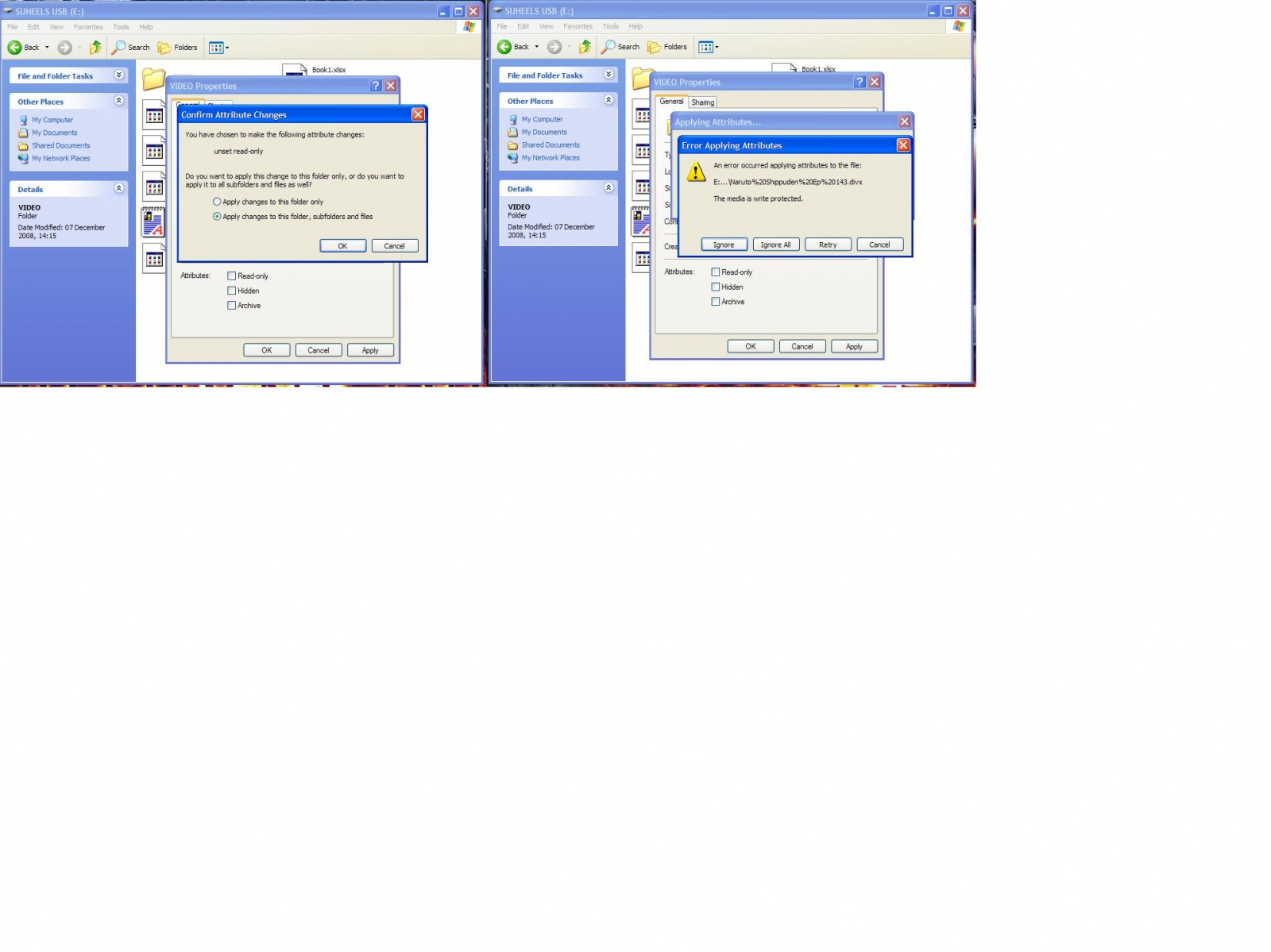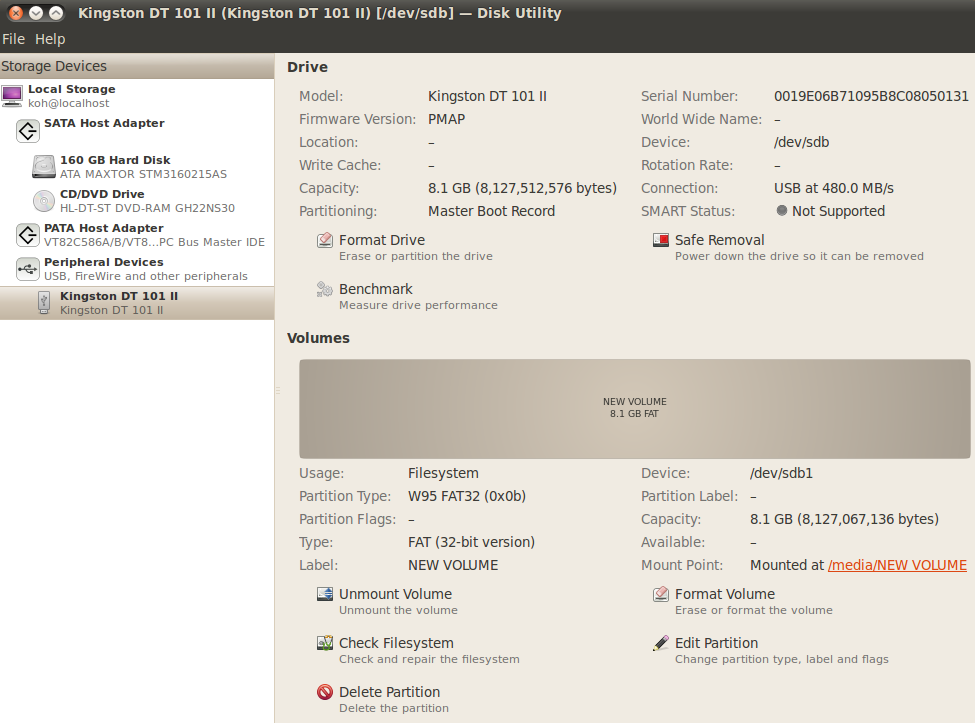Hello, recently i found one of my old USB devices but when i plugged it in and tried to delete a file it told me it was write protected. Now i have decided to format it but it doesnt let me because it is write protected. It doesnt have a slide button to turn off write protection, and ive tried multiple low level formatters in vain. I also tried to delete partition, and to change the regustry value to 0, but that doesn't seem to work either!
The USB is 1GB and it isnt a brand name USB as far as i can tell. Any suggestions on how to format it would be greatly apreciated. Thanks.