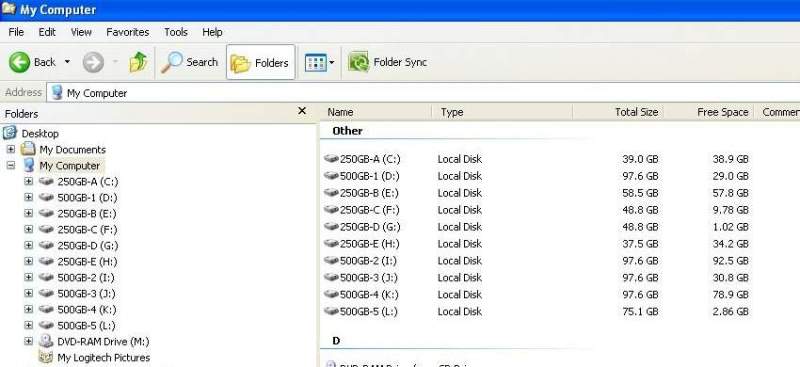Could u help me that i am in hurry to reformat my XP SP2 to put another OS XP SP3 or Windows 7.
Actually, some weeks ago, my OS normally went smooth. By one day, it didn't boot at all, saying NTLDR is missing, in so many ways i tried as safemode, making system boot with XP setup Cd to make it repair my current OS directory to make it reinstall. But it didn't ask the options to repair the current OS drive/directory. So i continue as same as we format the OS drive again, then we install our freesh OS. Same as i did, but not formatting the current OS drive, just i continued into the same drive and folder[\windows\..] to overwrite . But before that, i want to tell about the format for which drive a new OS has to install. By shockingly i saw C: drive has changed to D: drive letter, also other drive ltters also changed. But i know the first priority bootable SATA HDD and it's partitions.
Actually i had 2 seagate SATA HDD drives as 500GB and 250GB.
In 500GB as 1st bootable drive as OS, divided into 5 partitions.
In 250GB as 2nd priority[no OS or windows folders], divided into same as 500GB as 5 partitions.
In 500GB, 1st partition[OS drive C:] went as 2nd drive letter as D:, also other 4 partition became as I:, J:, K:, L:
Then 2nd SATA HDD drive-250GB, 1st partiton letter became as C:, other 25GB's 4 partition became as E:, F:, G:, H:
So i continued to install into D: drive to finish off the OS installation.
So this is the problem i am facing right now.
How to correct those drive letters by priority as my new SATA 500Gb as my 1 st bootable HDD[500GB->5partition->C,D,E,F,G] and 2nd SATA HDD 250Gb->H,I,J,K,L
Please help me how to fix this problem, let me know how is this happened that the drive letters changed?!
Thanking you,
arul prakash