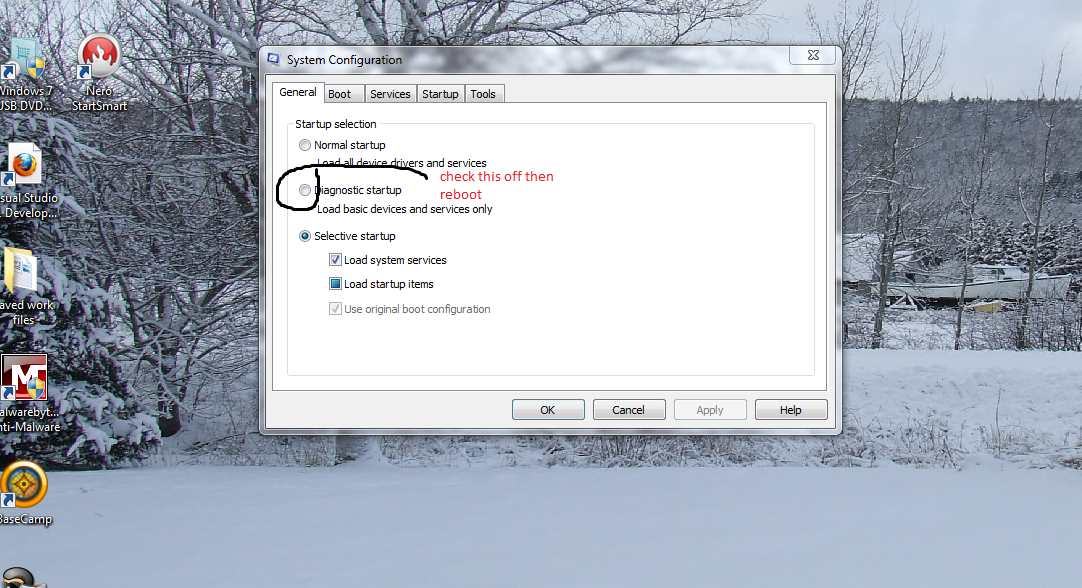Hello everyone! I hope this is the right place to post this issue and if not, forgive me :P
The problem I seem to be suddenly having is that any program I try opening shows up in task manager but will not actually load, if that makes any sense. For example, I ran OpenOffice Writer and it usually opens within seconds. Today, when I tried to run it, I could see it in task manager but it never loaded to my screen.
This happens with most programs aside from Firefox and some games. I have the following programs on my computer that help with security and maintenance:
Avast
Microsoft Security
Ad-Aware
Spybot
Free ram optimizer
Threatfire
Advanced System Care 5
CCleaner
Defraggler
Malwarebytes
Spyware Blaster
Hijack This
I have a Dell Inspiron N5030. The specs for it are as follows:
Operating System: Windows 7 Home Premium 64-bit (6.1, Build 7601) Service Pack 1 (7601.win7sp1_gdr.110622-1506)
System Manufacturer: Dell Inc.
System Model: Inspiron N5030
BIOS: Phoenix ROM BIOS PLUS Version 1.10 A02
Processor: Pentium(R) Dual-Core CPU T4500 @ 2.30GHz (2 CPUs), ~2.3GHz
Memory: 3072MB RAM
Available OS Memory: 3034MB RAM
Page File: 2354MB used, 3712MB available
I can post a Hijack This log if need be. Scanned the computer for viruses, malware etc and found nothing. Am I overlooking something simple? Oh, and these programs do not run all at once, or stay active aside from Avast and Microsoft Security.