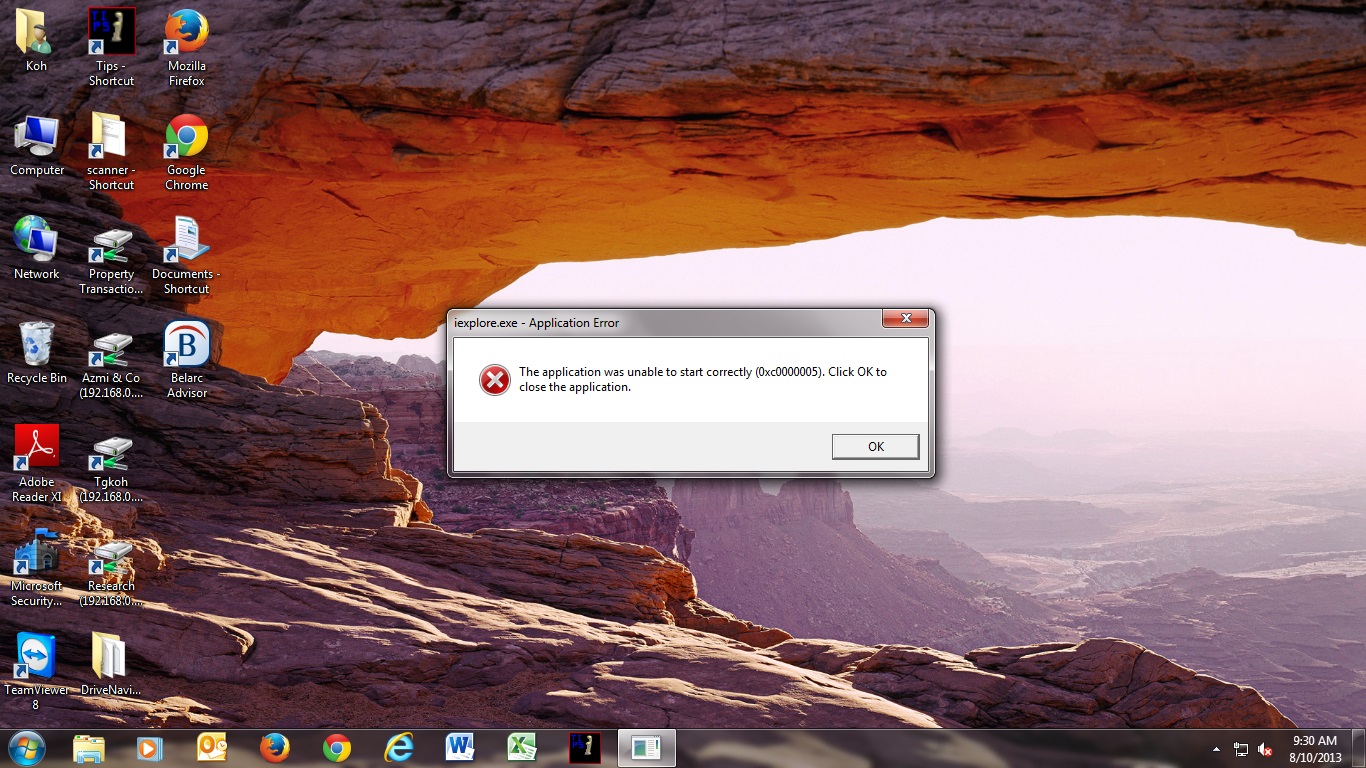I am using Dell i3 processor, 2GB RAM, Intel HD graphic and 500GB hard disk. Recently I had this error when using Internet Explorer browser as show in the attachment. The error disappear when I restart the computer. But I don't have any problem with Chrome or Firefox.
Can anyone tell what is happening to my Internet explorer? Kind a annoying to restart the computer when this thing happen. I know people will ask me to use Firefox or Chrome but there is certain website that insist on Internet explorer. Thank to anyone who can help.