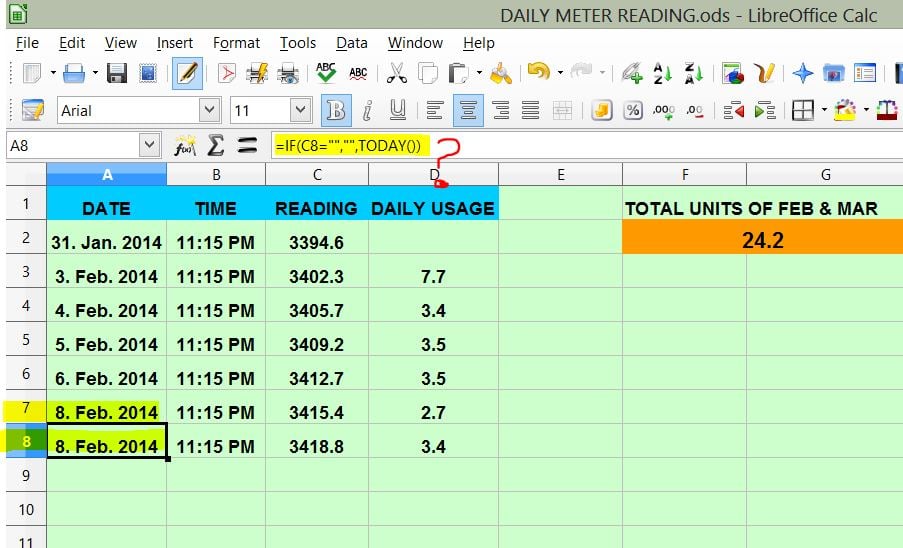Hi there,
I am using Libre Office Calc in my windows 8 PC. I need to maintain a calc sheet for tracking my home electricity meter reading. pLEASE LOOK THE IMAGE.
FUNCTION OF CELL A2 = if c2 = "" then value = "" otherwise value = TODAY(). This will give me the date of the data entering day. I copied this function till A31 to record one month meter reading. When i enter the reading of febrary 1 is ok. A2 shows Feb 1 2014. But whe i enter reading of feb 2, both A2 and A3 are showing Feb 2 2014. I need to display the date of entering data and not to change when opening next time. Can somebody help me ?
________________________________________________________________
vinodvinu
-3
Light Poster
gerbil
216
Industrious Poster
Be a part of the DaniWeb community
We're a friendly, industry-focused community of developers, IT pros, digital marketers, and technology enthusiasts meeting, networking, learning, and sharing knowledge.