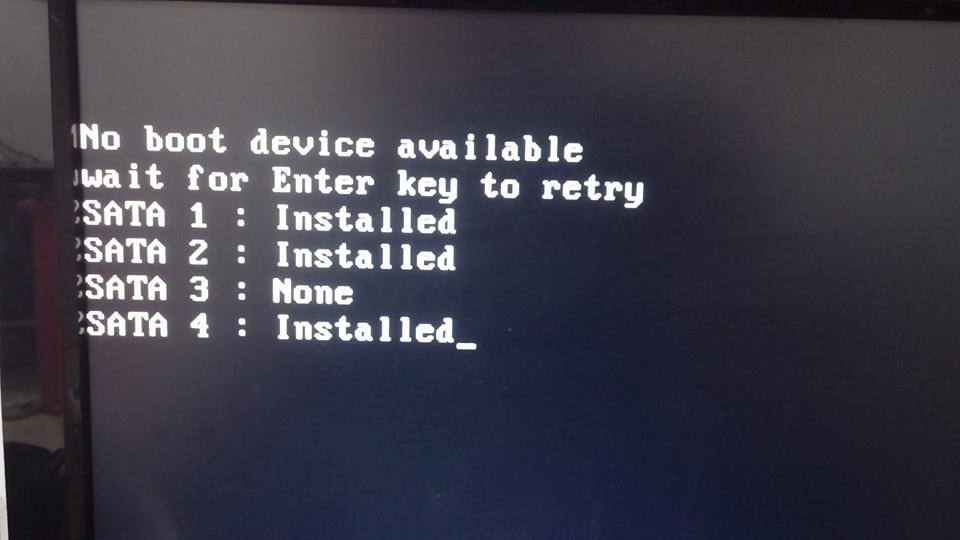Hi All,
I have a Dell PC for which I am attempting to install Windows 7 onto a new HDD I bought. However, I am having issues with not being able to Boot the disk that has the Windows 7 iso. What I've done:
- Seated the new HDD
- Burnt a disck with Windows 7 iso from here Home Premium 64 - did this with my son's computer
- Loaded disk into my DVD drive
- Changed the boot order in the bios so that it reads the DVD drive first and the HDD second
- Saved bios and attempted boot of computer.
After doing all that, I get a "No boot device found" message (see picture). After using the Googles, the only real answer that I can see is that my HDD is no longer working and it should be replaced. However, as state it is brand new and, for that matter, I can see it in my bios setup so that can't be the issue. I've unplugged all wires, on both ends, from my dvd drives and HDD and still get the same error message. This should be straight forward as I've done it with a reformatted HDD in the past, the only difference now is that the HDD is brand new. Can someone please help me resolve this issue?