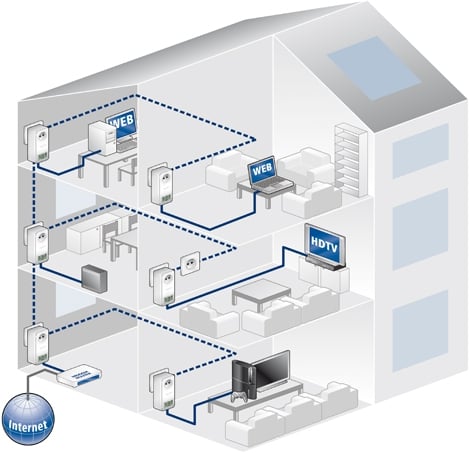Wireless is, without doubt, a really great thing. Apart from when it doesn't work that is. If you live in a big old house, for example, then getting your WiFi signal to extend through a few thick walls from one end of the place to the other is not always easy. And before you utter the magic words 'repeater hub' I throw back the 'not always easy' incantation in your direction. I know all about the fun you can have with a less than optimal wireless signal, especially if you throw a few kids and an Xbox into the equation: Xbox Live gaming and a whole bucketful of lag really do not mix. And I've not even mentioned media streaming yet.
What you need in such circumstances is a wired connection, but who wants to start drilling through walls or laying Cat5 cable around crawlspace? OK, the hardcore geeks can sit down, I was talking to everyone else! Actually, what you need is a wired connection that has the portability benefits of wireless but the stability, speed and reassurance of Ethernet. What you need is HomePlug networking. To cut a very long and complex story short, HomePlug networking uses some very clever technology to establish a fully wired network using your existing electrical wiring without the electrical 'noise' impacting upon the transfer of data. If you've not encountered HomePlug networking before it sounds almost too good to be true, but as soon as you've seen it in action then believe me you will be a convert: it's just about the easiest wired network you can install, and the cheapest and quickest as the wired infrastructure already exists, not to mention the fact that it leaves no visible sign of ever having been installed at all should you need to remove it. How easy? How about as easy as plugging one HomePlug adapter into an electrical socket near to your router and connecting the two together with standard Cat5 cabling. Configuring this connection takes just a matter of minutes using your web browser client. Now comes the really brilliant bit: adding additional Ethernet ports is as simple as plugging other adapters into power sockets anywhere around the building. Connect the Cat5 cable from that plugged in adapter to your computer, Xbox or whatever device you want to be part of the network and you are done. And that's just about anywhere in the average house as these things can cover 300 metres or more without performance degrading. Seriously, it's that simple. Better yet, it's that flexible and more. More because you can mix and match HomePlug adapters from different manufacturers as a rule. As long as they comply to the HomePlug standard they should just work.
One of the problems with HomePlug networking is that it isn't exactly cheap when you start adding up the cost of adapters around the average-sized house. That's certainly the case as far as the Devolo dLAN 200 AVsmart+ is concerned, despite being sold in this starter kit form to cut down the price a little. Indeed, these particular HomePlug adapters are pretty much the most expensive I have come across, so why would you want to use them instead of one of the cheaper alternatives? Well to start with there is the small matter of transfer rates. The majority of devices at the really cheap end of the market will come with really low transfer rate ceilings whereas the dLAN 200s I tested can provide up to a claimed 200Mbit/s (more of that later) to a cable length of 300 metres without any struggling. Which is kind of important when it comes to streaming video for example, unless you like stuttering movies in which case you might as well stick to wireless.
Then there's the ease of use aspect, as these are amongst the simplest I've seen. Even simpler than the description I gave before, as a one touch encryption button enables a secure start-up with 128-bit AES encryption and without a computer being required. Oh, and because the hardware incorporates an integrated pass through socket you don't lose the use of the electrical outlet that you've plugged it into - which is not the case for most of the cheaper devices I have looked at in the past.
You might also be impressed by the claimed energy consumption reduction courtesy of the intelligent 'Dynamic PowerSave' tech built into the hardware by Devolo, especially as it promises a consumption reduction of more than 60 percent. But the big selling point, and the real reason for the raised price, is the screen. The little LCD screen, well more of a status panel really, shows the status of the connection between other adapters and computer. Which is where, for me, the dLAN 200 falls down on the value for money front. Even for a gadget geek such as myself, I cannot for the life of me see any good reason why I need this information displayed on a screen. Indeed, during all the years I have been a HomePlug networking user I have never thought to myself 'if only the plugs had a status screen my life would be complete' not once. Not that I have seen much of the screen since installing these anyway as the plugs tend not to be in the most accessible of places: behind the sofa, under a desk, at the rear of a TV cabinet and so on. Which is a shame as it does make them harder to recommend, especially at £110 ($175) for the starter kit containing two adapters. That's a good £20 ($30) more than similar kits of similar adapters without the screen. Performance wise the dLan 200s were right up there with other 200Mbit/s units I have tested, providing me with a real world throughput of 80Mbit/s which is much the same as my wired 10/100Mbit/s Ethernet network offers. It is certain;y enough to deal with the kind of digital multimedia streaming demands the average modern family can throw at it. The speed is fast enough, but importantly so is the quality. During my testing I found it perfectly capable of streaming both audio and video from one end of the house to the other. Broadband access was faultless, and Xbox Live gaming lag-less.NOTE: Although I reviewed the UK version of this device as shown in the images, a North American version is also available from Devolo