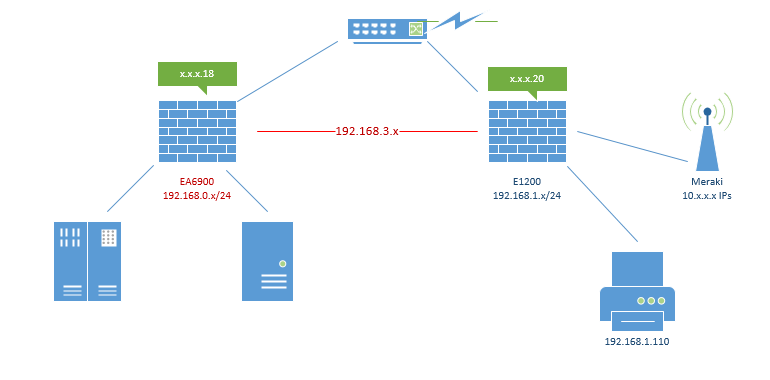I have a Verizon FiOS Internet line coming into my office here at DaniPad, and it has a block of 5 static IPs (x.x.x.18 - x.x.x.22) that I'm paying for.
The line is connected to a switch. Also connected to the switch, among other things (such as our security system), are the uplink ports of two Linksys routers, an EA6900 and an E1200.
The EA6900 has been statically assigned the .18 external IP address. My workstation and my server are both directly connected to this router, and each has been statically assigned a 192.168.1.x IP address, and wireless has been disabled.
The E1200 has been statically assigned the .20 external IP address and also has wireless disabled. A wireless Cisco Meraki device that has been assigned a 192.168.1.x IP address is connected to this router. All of the members of DaniPad connect to the Internet through the Meraki via the Meraki's DHCP server. They are all assigned a 10.x.x.x IP address.
Also connected to the E1200 is a wired network printer that has been statically assigned an IP address of 192.168.1.110.
All of the members who are connected to the Internet with a 10.x.x.x internal IP and a x.x.x.20 external IP are able to connect to the network printer with IP address 192.168.1.110.
I would like to connect to this printer as well. However, I'm assuming that in order to do so, I need to set up some sort of VPN between the Linksys routers. However, I want to continue using x.x.x.18 as my external IP address when browsing the web.
I have absolutely no VPN experience and I'm not a networking expert. Anyone able to offer their assistance?