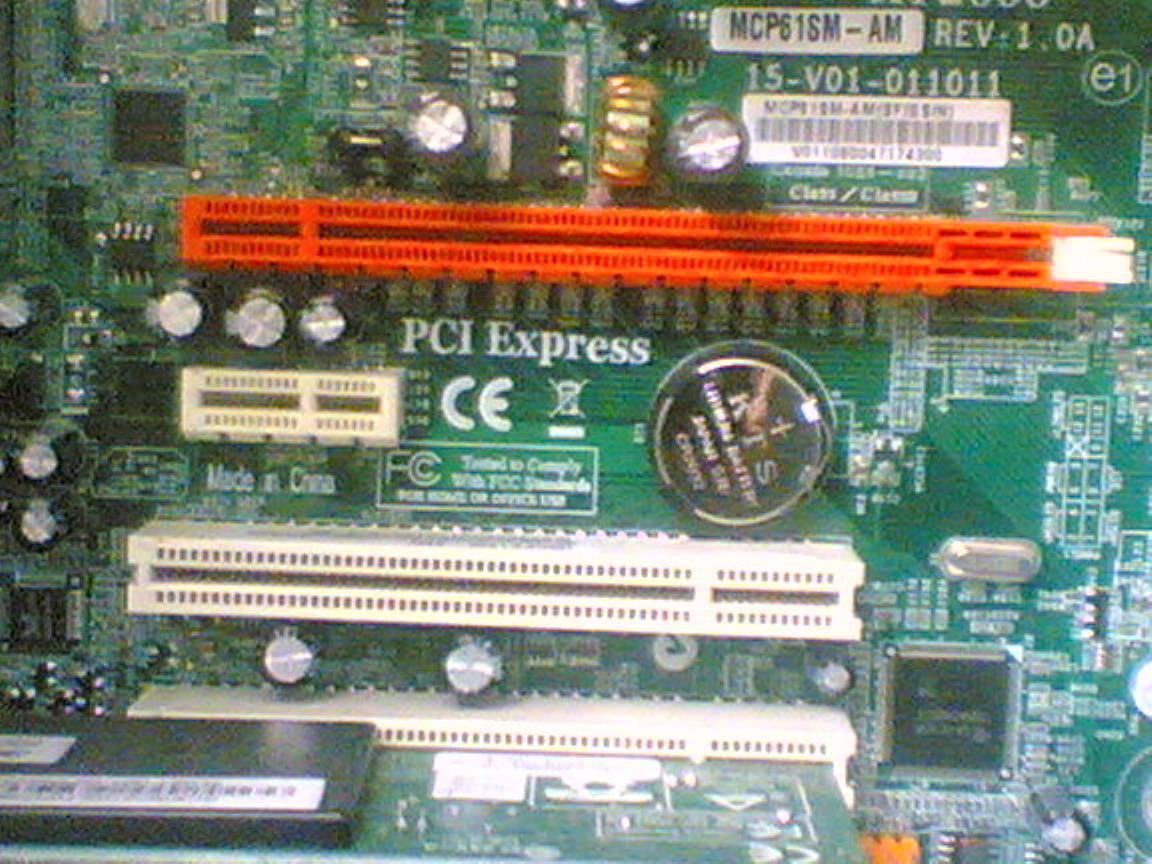I just bought a new computer and was wondering if it has pci-e........is there a way to tell? its a acer but thats pretty much all the info i know about it......i dont know the name of the mobo
habhater
0
Newbie Poster
Recommended Answers
Jump to PostWell the easiest way that i know of, is to look at your motherboard next to the slot in question.
To the side in small black writing it should say if it is PCI Express x16 or not.
Jump to Postwell for graphics, more onboard RAM the better, performance may go to the 7950 seeing as it is overclocked, but you will get a lower life expectancy out of it. They really are quite similar. Go for the one that has DirectX 10 compatibility, seeing as all games/software will need …
Jump to PostWell if it comes with a lifetime warranty, that's a different story, seeing as it is overclocked it would out perform other gfx cards, go for the 7950GT OC seeing as it has the warranty!
Jump to PostOnly the 8 series is directx 10 also for directx 10 you need vista home premium or above
Jump to Postno is the correct answer i think , laptops don't have pci ports so you can add a pci vedo device ,
I have an X401A do i have a pci-port i need to get a new graphics card how can i tell if i can i have right …
All 48 Replies
Alvein
2
Junior Poster
habhater
0
Newbie Poster
Alvein
2
Junior Poster
habhater
0
Newbie Poster
Coconut Monkey
40
Inside your PC
Team Colleague
martixryu
0
Newbie Poster
habhater
0
Newbie Poster
nizzy1115
14
Practically a Posting Shark
chrisbliss18
26
Posting Shark
danielson_derek
0
Newbie Poster
nizzy1115
14
Practically a Posting Shark
danielson_derek
0
Newbie Poster
danielson_derek
0
Newbie Poster
nizzy1115
14
Practically a Posting Shark
danielson_derek
0
Newbie Poster
nizzy1115
14
Practically a Posting Shark
danielson_derek
0
Newbie Poster
crazyblutes
0
Newbie Poster
sazap10
0
Newbie Poster
xxmetallicaxx
0
Newbie Poster
jbennet
1,618
Most Valuable Poster
Team Colleague
Featured Poster
Serunson
413
Posting Maven
jbennet
1,618
Most Valuable Poster
Team Colleague
Featured Poster
nash1991
0
Newbie Poster
Serunson
413
Posting Maven
nash1991
0
Newbie Poster
Serunson
413
Posting Maven
nash1991
0
Newbie Poster
Serunson
413
Posting Maven
Be a part of the DaniWeb community
We're a friendly, industry-focused community of developers, IT pros, digital marketers, and technology enthusiasts meeting, networking, learning, and sharing knowledge.