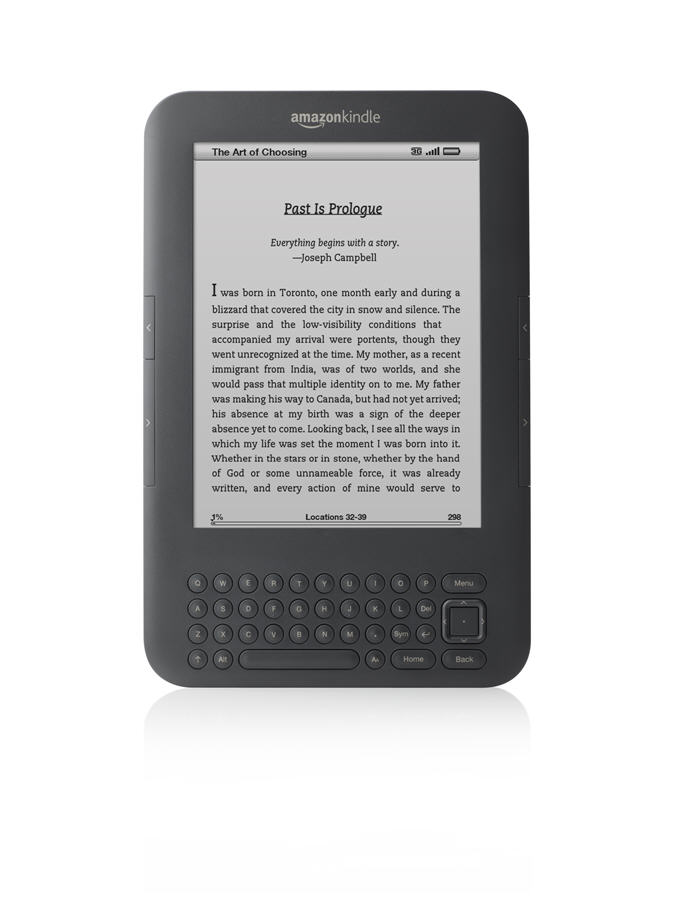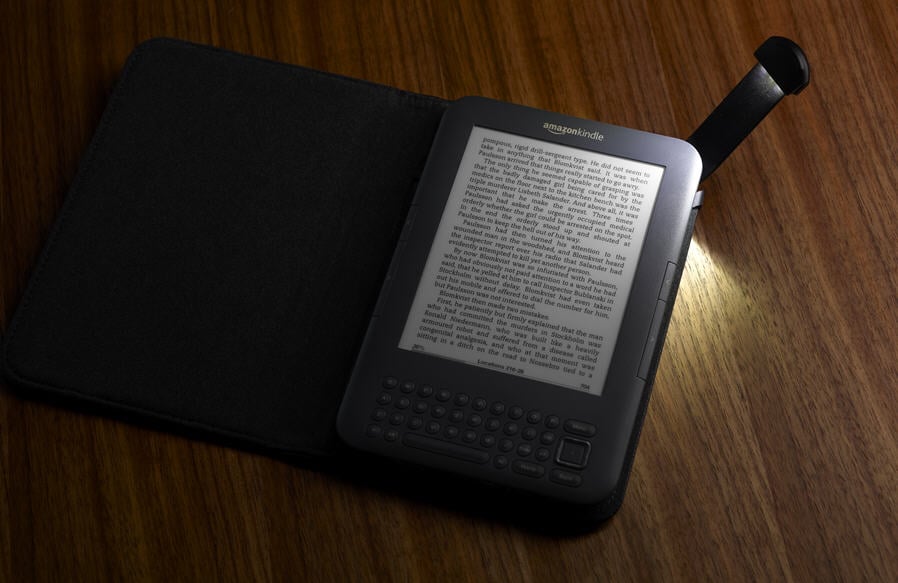It has been a long time coming, but the e-book reader had finally arrived. Oh, I appreciate that there have been many stabs at e-book hardware including the Nook and the efforts from Sony, not to mention the claims of iPad fans and Apple with that iBooks app and iTunes App Store integration. Oh, and not forgetting Amazon's own previous efforts with Kindles 1 and 2 of course. The trouble is, frankly, none of them have actually done the job well enough for me to take them seriously enough to consider replacing my paper book reading habit. Some have been too heavy, others strain the eyes too much or have text that disappears in sunlight, and that's before I even get onto the subject of buying e-books and loading them onto your device. Yet here I am, the author of more than twenty published books of the printed variety, a self-confessed bibliophile and now the owner of an Amazon Kindle 3.
The new Kindle has a lot going for it, from the 4GB of storage of which a little over 3GB is available to the user which equates to enough for storing some 3500 books, to the new e-ink 'pearl' display which is, quite simply, breathtaking. Not in a full colour, touch-screen swiping, video playing iPad kind of a way I grant you. But the Kindle has the advantage of not trying to be all things to all people, including an e-book reader, instead it concentrates everything on doing that one job superbly well. And for that job, reading book, the high contrast (around 50% better contrast than previous Kindle models) 6" e-ink screen coupled with much crisper and darker and adjustable-size fonts does the trick very well indeed. Forget worrying about the lack of colour, start reading a book on the Kindle and I assure you it won't even cross your mind. After all, how many 'real' books do you read that have coloured text? Unless you are into comic books and nothing else, in which case the iPad is for you.
Want to know how good the display really is? Well you know how when you take a new gadget out of the box there is often a fake display stuck to the screen telling you what to do first when it comes to setting the thing up? I opened the box and saw such a sticker, except it wouldn't peel off as it wasn't a sticker: it was the e-ink display informing me what to do and for all intents and purposes looking like printed text. I challenge anyone to look at this thing and not be impressed. Seriously. Seriously impressed that is. Talking of which, a lot of people have complained in the past about the page turning speed of the Kindle and Amazon appears to have taken note and fixed that. The new Kindle turns pages around 20% faster than before, with a click of the side mounted buttons that fall naturally enough to hand. The flicker-to-negative as the page changes is disconcerting at first, but it's really no biggie and you soon get used to it. Oh, and the page click has been reduced to almost nothing so that doesn't get in the way of the reading experience either. Sizewise, the Kindle is some 20% smaller than before and is just 8.5mm thick without a case (more of that later) and is no heavyweight (Apple take note) at just 241g for the WiFi model and 247g for the 3G model. That makes it lighter than your typical paperback book, and thinner than your typical glossy magazine. All of which makes it comfortable to hold for long periods. And you can read it for long periods as well. Not only, as I've mentioned, is there a lack of eye strain thanks to the great display but there's thankfully no lack of battery life. The new Kindle will happily sit there for the best part of 2 weeks, even with the WiFi turned on to receive your newspaper or magazine subscriptions which can be pushed out to you on a daily, weekly or monthly basis depending upon the publication concerned. Turn the WiFi off and you can double the battery life to a month. When it does eventually need some juice, the Kindle 3 takes no more than an hour to fully charge from flat. An e-book reader is no good without books to read, and thankfully the Kindle 3 has access to more than 400,000 of them in the Amazon Kindle Store. As well as many thousands of classic free books, you'll find the usual range of bestsellers and the back catalogues of many of your favourite authors. Well, I did, at least. The prices are reasonable as a rule, with most Kindle versions of books being much cheaper than the printed version. Best of all, though, you can browse for books directly from the Kindle itself via WiFi or the totally free 3G service connection if you've bought the more expensive model, and the average book is downloaded and ready to read in less than 60 seconds from start to finish.
So what's not to like? Well I'm no great fan of the basic web browser built into the Kindle, I don't want to do my web browsing on an e-book reader thanks, and that;s just as well as the browser client is pretty rubbish to be fair. Likewise, I don't want a computer to read out loud to me through a couple of tinny sounding speakers, so the text-to-speech functionality is wasted on me as well. PDF handling is poor, unless you use a third party application such as the free and rather good Calibre to handle your conversions into the correct format for the Kindle. And it does not come with a cover or case. Which is a problem, because you wouldn't want to drop it on the street. Amazon will sell you a pretty good one, but it comes at a hefty price: $34.99 for the basic leather case and $59.99 for the same but with a concealed light for night reading. I bought the latter, and it's a very high quality case with a very clever and very slim LED light that retracts entirely into the case itself, uses Kindle power and turns itself off if you stop reading your device when you fall asleep. The case is designed so that the front cover folds behind the Kindle, book-like, when reading and once again this adds to the whole 'feels like a book' concept. But oh boy, is it expensive.
Which just leaves me to answer and qualify the question posed in the title of this review: better than an iPad?
[youtube]HGmRKSds9OY[/youtube]
A commercial for the Kindle 3 actually demonstrates one reason why the new Amazon Kindle is better than the Apple iPad as an e-book reader. However, having used both devices for book reading I have to admit that there are many other reasons apart from just the being able to read in direct sunlight thing. There's the sheer weight of the iPad for a start, which feels all of its three times the weight of the Kindle and then some after you've been trying to hold it for reading purposes after half an hour or so. Then there's what I can only describe as the headache factor of the iPad, courtesy of the backlit screen. It's the same reason I don't try and read books on my netbook, desktop or any other computer as the eye strain is just too intense after a while. Conversely, there is no strain at all from the e-ink of the Kindle, no matter how long I keep reading. Which leads me nicely to the battery life of the Kindle when compared to the iPad, allowing me to read as many books as I like without having to worry where the nearest recharge point is. And, of course, I must come back to the direct sunlight issue as it's something of a biggie I'm afraid. Not only does the sunlight wash out the text but the reflective glass screen of the iPad well, reflects. So while the iPad does many things, does them well and does them in a beautifully stylish way, reading books is just not amongst them.