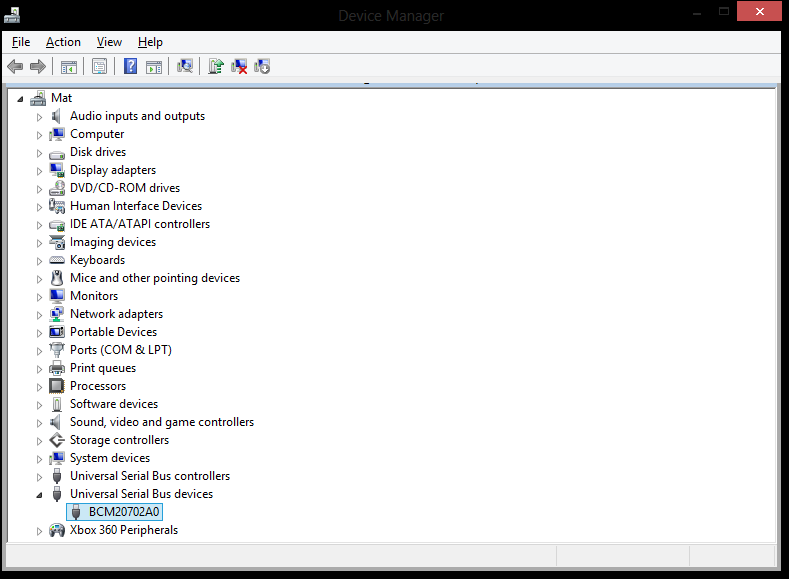I have a PS3 controller with a USB Bluetooth 4.0 adapter. Windows installed its own drivers successfully. However, to connect the controller with the adapter, I had to use third party drivers. However when the third party drivers were installed, they over rode / disabled the Windows drivers.
When I am playing games, the controller disconnects (Not completely, just for a second then comes back) - I think this is due to the computer disabling the Bluetooth adapter to save power however I cannot turn this driver off because the third party driver has disabled the Windows driver. Therefore, the Windows driver does not show in the control panel.
How could I solve this?