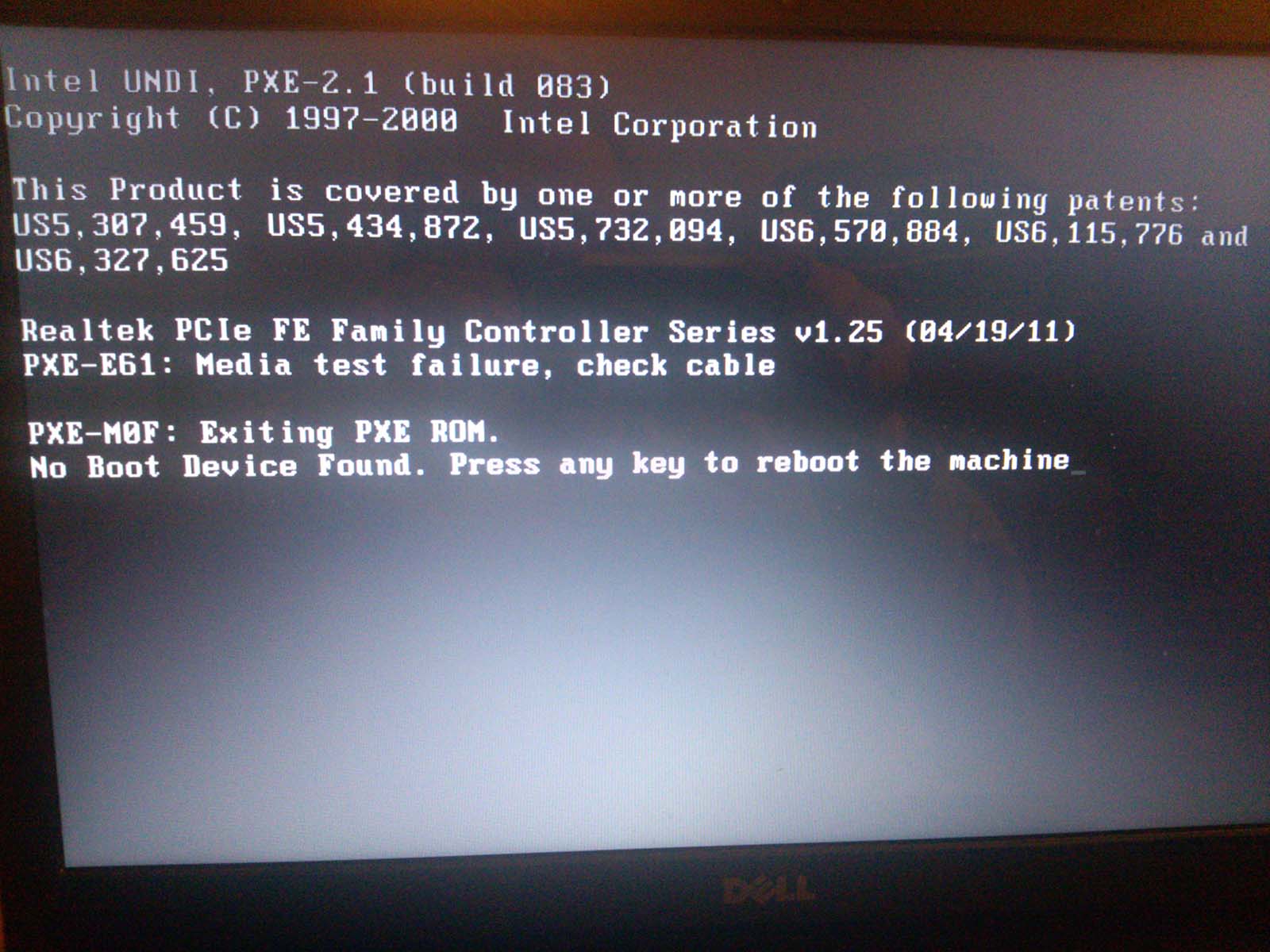Hi all, I'm going nuts with my laptop. I installed gparted, backed up my fil, and then let gparted do its thing. I then went to reinstall Ubuntu with a disc but I keep getting the following messages: "xhecking media [fail]. No boot device found. Press any key to continue". I go into bios and my harddrive is there but I don't see any options to boot from my disc. Any suggestions are most welcome.
Also, I get the following (see image) if I try the legacy boot route.