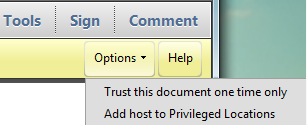Attached are two images that I took on a Windows 7 machine.
They are portions of a document that was just opened in Adobe Reader X (Version 10.1.9).
One image is of a yellow ribbon across the top of the document, warning about certain data security risks.
The other image shows the options available when the "Options" box is selected.
If I select "Trust this document one time only", several fields of the PDF are auto-populated.
However, when I open the same document on a MacBook Pro (Mac OS X Version 10.6.8, Adobe Reader XI Version 11.0.6), the yellow band across the top of the document does not appear. I do not have the opportunity to select an option and having fields of the document auto-populated.
What is puzzling me is that this could be done previously on the MacBook no problem.
Either a software update removed this capability, or changed one of the settings.
Or one of the settings got changed some other way.
I have gone through every menu and every setting I could think of in the Reader but haven't been able to get that functionality back on the Mac.
Any idea what happened, and how I can get that functionality back?