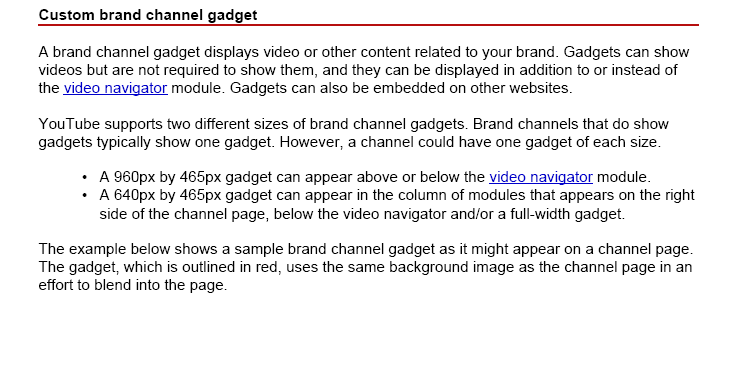I am curious about customizing a YouTube channel to allow enhanced functionality.
I want to do something like this: http://www.youtube.com/user/gillette
How do I go about that?
---
I think that I may already be signed up for the YouTube Partnership Program.
Is having an 'Enhanced Youtube Channel' the same as joining the Partnership Program?
> Congratulations!
>
> Your YouTube Channel has been successfully upgraded to an Enhanced YouTube Channel! What does this mean? You can now customize your channel and take advantage of the unique benefits an Enhanced Channel has to offer.
Qualifications & FAQ
To become a YouTube Partner, you must meet these minimum requirements:
- You create original videos suitable for online streaming.
- You own or have express permission to use and monetize all audio and video content that you upload—no exceptions.
- You regularly upload videos that are viewed by thousands of YouTube users, or you publish popular or commercially successful videos in other ways (such as DVDs sold online).