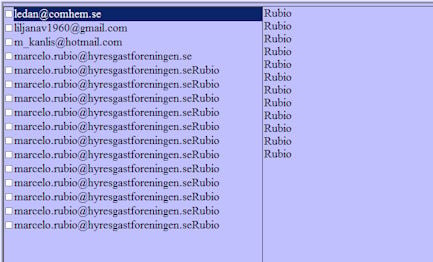You have to find out why it stopped at line 14 - is there any data in rs("eftn")
Minimalist
96
Posting Pro
Minimalist
96
Posting Pro
LeNenne
0
Junior Poster
Minimalist
96
Posting Pro
LeNenne
0
Junior Poster
LeNenne
0
Junior Poster
Minimalist
96
Posting Pro
LeNenne
0
Junior Poster
LeNenne
0
Junior Poster
Minimalist
96
Posting Pro
LeNenne
0
Junior Poster
Minimalist
96
Posting Pro
LeNenne
0
Junior Poster
Minimalist
96
Posting Pro
LeNenne
0
Junior Poster
Minimalist
96
Posting Pro
Be a part of the DaniWeb community
We're a friendly, industry-focused community of developers, IT pros, digital marketers, and technology enthusiasts meeting, networking, learning, and sharing knowledge.