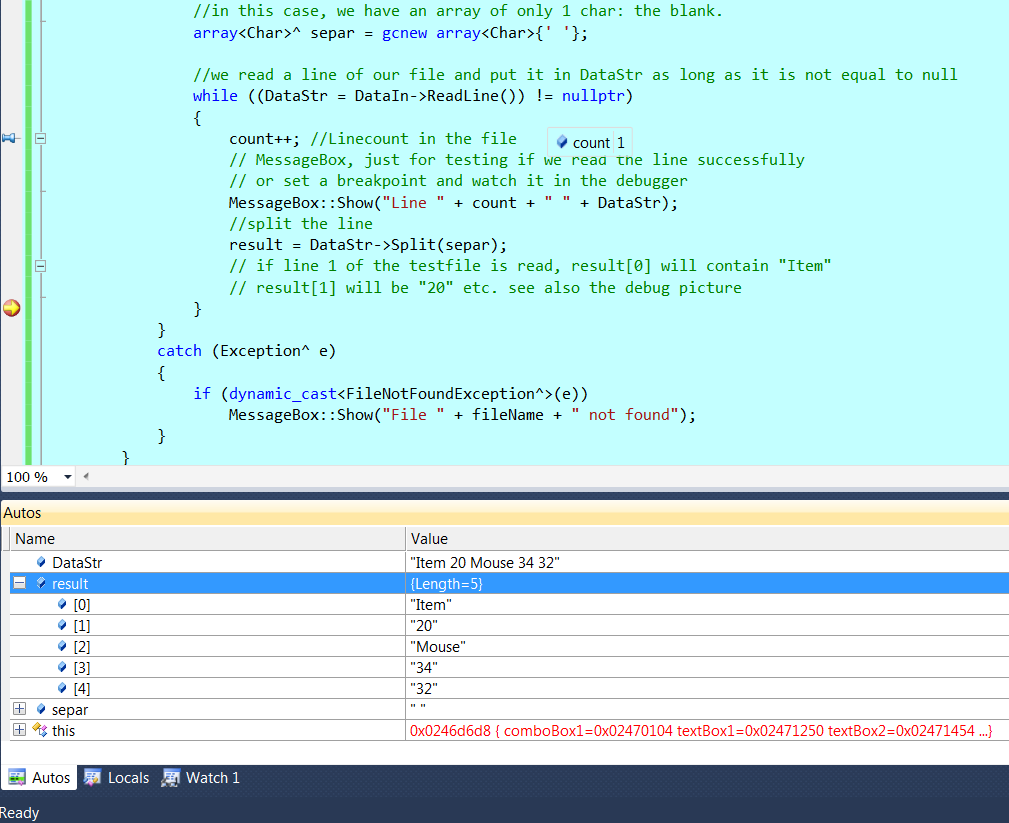Hello!
I am having a bit of a hard time figure out how to code this thing..
I have just started coding by using windows form application and need some help..
I have successfully coded so that I can open a txt file without any problem, but it is reading it and giving the text in the file some values to use for this windows app..
What I have done so far is to make a window with a Combobox and adding 4x textbox.
I have added the following into the comboBox:
Item
Name
Thing
The text.txt file contains:
Item 20 Mouse 34 32
Name 09 Bob 21 43
Thing 12 Boat 123 43
-----------------------------------------
What I want to do is following:
Opening a txt file [done]
Reading a txt file [not coded]
Giving values to each string [not coded]
If I choose (for example) Name in the comboBox, then "09 Bob 21 43" should appear in each textbox.
I hope you could help me, or atleast give me something to work on..
I can read a txt file and write out what I want in the console application by using while.. but that is not the case in windows form application..
Sorry for the long post but I am not so great with explaining myself than showing my problem with pictures etc..
Please ask anything if there is something I have missed or should show.
Sincerely~