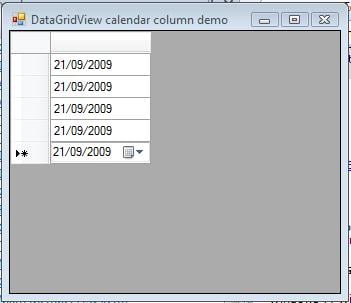Hi everyone,
Want a DateTimePicker column in my DataGridView.
Essentially used code I found on MSDN here
Just dropped the different classes in separate files.
It works, but the problem is I have to click from 2 to 4 times before I can select a date! The first click shows the DateTimePicker and then you have to click again to select a date.
Does anyone have any idea how I can let look all the cells in the column like the one in the bottom(see screenshot)?
Thanks in advance.
ddanbe
2,724
Professional Procrastinator
Featured Poster
Recommended Answers
Jump to PostHey Danny, I played around with the example MSDN code for a little while this morning, tweaking here and there, and I couldn't find an easy way to make the existing code produce the desired behavior. I think what you would need to do to is override the default behavior …
Jump to PostWhat about if you made the datetime picker invoke the popup date selector on the first click of the cell instead of showing the editor glyph on all of the columns? I use a third party set of controls that provides the behavior you're describing -- but implemented the way …
Jump to PostHere is a video of the functionality i'm describing. Notice how when I click on the left part of the control it creates the editor and shows the glyph. But if I click on another row where the glyph should be it automatically invokes the editor.
Jump to PostThe last one had a bug, I didn't check which mouse button was down. The right doesn't fire a row selection change the way I had it setup but it can. Try this one.
This also only fires off if they click on right 15 pixels which is the …
All 13 Replies
DdoubleD
315
Posting Shark
ddanbe
2,724
Professional Procrastinator
Featured Poster
sknake
1,622
Senior Poster
Featured Poster
ddanbe
2,724
Professional Procrastinator
Featured Poster
sknake
1,622
Senior Poster
Featured Poster
kvprajapati
1,826
Posting Genius
Team Colleague
ddanbe
2,724
Professional Procrastinator
Featured Poster
sknake
1,622
Senior Poster
Featured Poster
sknake
1,622
Senior Poster
Featured Poster
sknake
1,622
Senior Poster
Featured Poster
ddanbe
commented:
Will send you some Duvel this X-mass :)
+14
ddanbe
2,724
Professional Procrastinator
Featured Poster
sknake
1,622
Senior Poster
Featured Poster
ddanbe
2,724
Professional Procrastinator
Featured Poster
Be a part of the DaniWeb community
We're a friendly, industry-focused community of developers, IT pros, digital marketers, and technology enthusiasts meeting, networking, learning, and sharing knowledge.