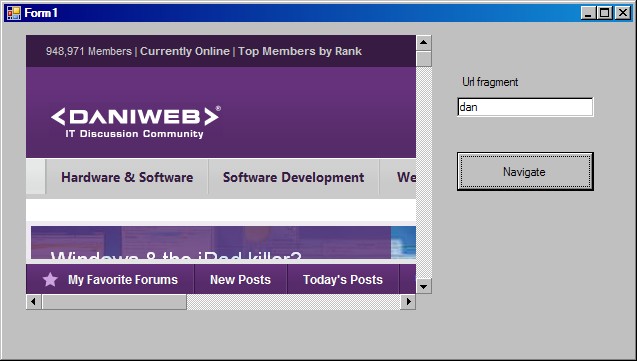HI thanks for free info
i would really like some help with c#
i want some c# code which will check web browser control for
a link which has at the start example: http://clickmefirst.com/random bull
so it will check page untill it finds a link with http://clickmefirst
then it will click the link _self
really gratefull for your help
i found this code
foreach (HtmlElement link in webBrowser1.Document.GetElementsByTagName("a"))
{
if (link.InnerText.Equals("Google Me"))
{
}
}