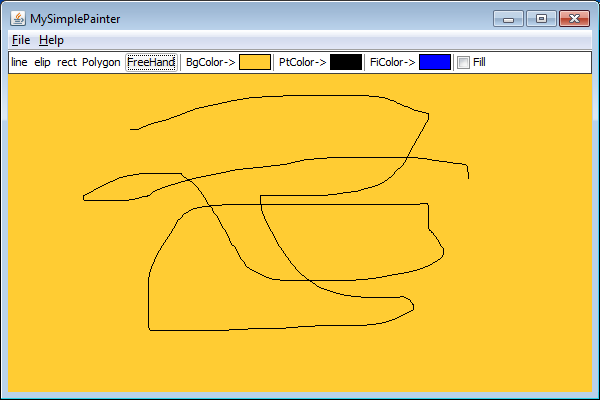Everyone watch my code and help me. I'm building a simple program like Paint the windows. Here, I just do the free drawing button.
But when I press the button and draw freehand drawing, then the panel draw the toolbar to copy the image above and press a button every time a new image, it's back button to copy it.
Everyone watch and help her fix. Thank you so much more.
This is my code: [http://www.mediafire.com/?850cmdb7gg3f04k]
natri1991
0
Newbie Poster
Recommended Answers
Jump to PostPlease post your code here on the forum.
Jump to PostThe code does not compile, because some classes are missing.
Can you explain what problems you are having with the program.
Jump to PostI can't change the backGroundcolor, Although I can change the Backgroud color normaly before.
What did you change? What was the code like when you could change the background color?
The only drawing I can do is the FreeHand.
To see what the problems with code that does …
Jump to PostPlease explain what the posted code is for? Is that the old code that used to work??
If that is put into the current code does it work as you want?
All 13 Replies
NormR1
563
Posting Sage
Team Colleague
natri1991
0
Newbie Poster
NormR1
563
Posting Sage
Team Colleague
natri1991
0
Newbie Poster
NormR1
563
Posting Sage
Team Colleague
natri1991
0
Newbie Poster
NormR1
563
Posting Sage
Team Colleague
natri1991
0
Newbie Poster
NormR1
563
Posting Sage
Team Colleague
natri1991
0
Newbie Poster
NormR1
563
Posting Sage
Team Colleague
natri1991
0
Newbie Poster
NormR1
563
Posting Sage
Team Colleague
Be a part of the DaniWeb community
We're a friendly, industry-focused community of developers, IT pros, digital marketers, and technology enthusiasts meeting, networking, learning, and sharing knowledge.