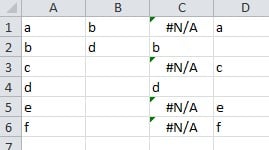Problem:
I have a version of 2003 of MS EXCEL
for example I have Line A and Line B in the same work sheet
the DATA of Line A has a b c d e and f
the data of Line B has b and d only
if I use this formula Vlookup($A:$A,$B:$B,1,FALSE), it returns b and d in line C but what I want is th the a c e and f
how would I do that.
in discerete Mathematics, vlookup() is the INTERSECTION of 2 sets but what I want is NOT the INTERSECTION of two sets
in my original formula, it has a wild card ( meaning to say... ""&$A:$A&"" was used in vlookup)