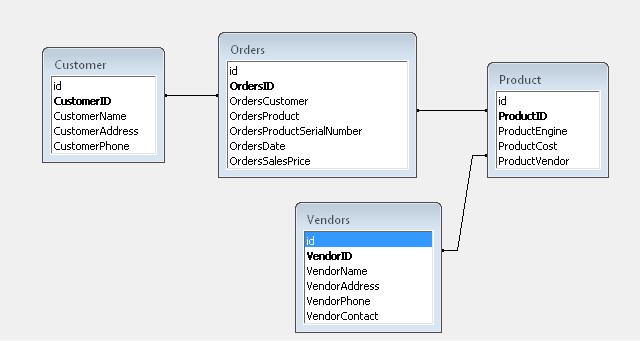Hello!
I am developing an application for my employer. I am not a programmer but I do it as a hobby.
The story is as follows: we have a store that sells lawn tractors and riders. Every lawn tractor has a serial number, product code etc. I am trying to make a database driven application that stores serial number, product code and other data. I know how to do it with access database and how to add search functions and so on. But the thing is that I know how to do it when a customer buys only 1 product. How should I design a database or the application when a customer buys more than 1 machine, let's say 10 for example? Should I do 10 independent databases and link them somehow to the customer? For example: a database (only)with customers data, then a database for his/her purchased machine nr. 1 and then a database for purchased machine nr. 2 and so on.
What is the most simple solution to this problem. Help me out, I am all out of ideas.