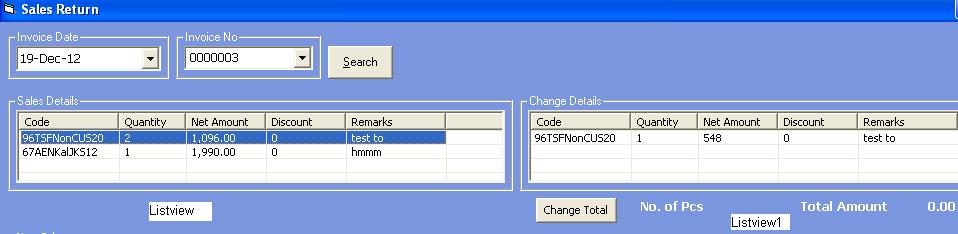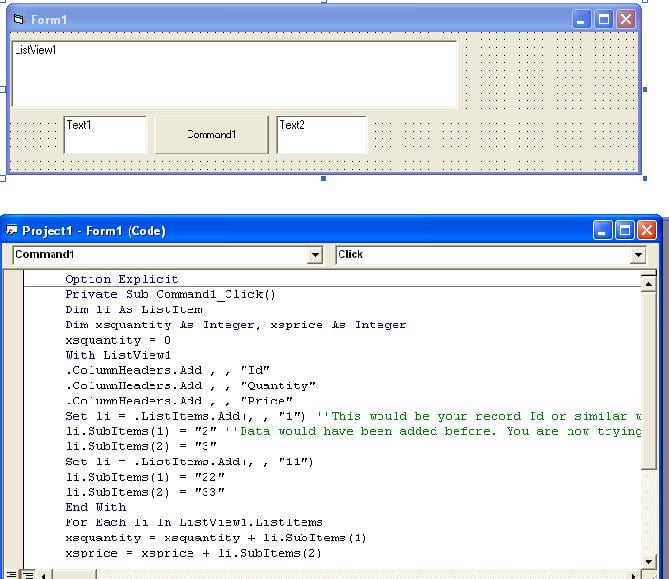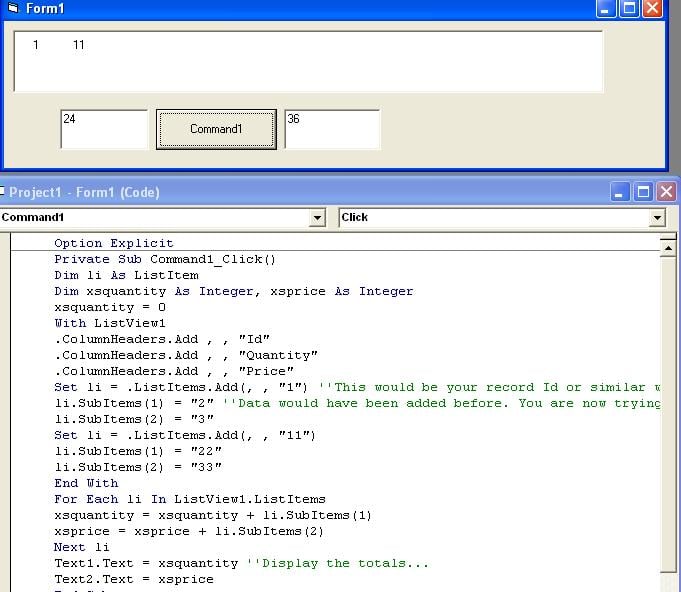Hello,
Here is the scenario :
I have the follwoing sales return from in my software:
In the from I have tow listview control, the left is Listview and the right is Listview1. I have the following code in procedure :
Dim xsprice As String
Dim xsprice1 As String
Dim xsquantity As String
Dim xcode As String
Dim xprofit As String
Dim xprofit1 As String
Dim xtotalonhand As String
Dim xtotalreturn As String
Dim xdiscount As String
Dim xsinvno As String
Dim xsinvdt As String
Dim xremark As String
Dim xreturnprice As String
Dim lvwItem As ListItem
Dim mylist As Integer
Dim cn As ADODB.Connection
Dim rs As ADODB.Recordset
Dim rs1 As ADODB.Recordset
With ListView
For Each lvwItem In ListView.ListItems
lvwItem.SubItems(1) = xsquantity
'lvwItem.SubItems(2) = xsprice
Next lvwItem
With ListView1
For Each lvwItem In ListView1.ListItems
lvwItem.Text = xcode
lvwItem.SubItems(1) = xtotalreturn
lvwItem.SubItems(2) = xreturnprice
Next lvwItem
Set cn = New ADODB.Connection
cn.ConnectionString = "Provider=Microsoft.Jet.OLEDB.4.0;Data Source=" & App.Path & "\main.mdb;Persist Security Info=False"
cn.Open
Set rs = New ADODB.Recordset
rs.Open ("SELECT * FROM tblstock WHERE code = '" & xcode & "'"), con, adOpenDynamic, adLockOptimistic
xtotalonhand = rs!on_hand
rs!on_hand = Val(xtotalreturn) + Val(xtotalonhand)
rs1.Open ("SELECT * FROM tblsales WHERE code = '" & xcode & "'"), con, adOpenDynamic, adLockOptimistic
xprofit = rs1!profit
xprofit1 = (Val(xprofit) / Val(xsquantity)) * (Val(xsquantity) - Val(xtotalreturn))
xsprice = rs1!sprice
xsprice1 = Val(xsprice) - Val(xreturnprice)
rs1!profit = xprofit1
rs1!sprice = xsprice1
rs1.Update
rs.Update
End With
End With
I have two tables in my Access database, tblstock and tblsales. what I am trying to do here is, if a customer return a certain purchased product of a certain invoice no.the two tables will be updated e.g. in tblstock the on_hand field will be added with the pcs of product returend and in tblsales. two fields, sprice and profit will be calculated as per the string.
Now when I run the code, I have a type mismatch error in the follwing line :
For Each lvwItem In ListView.ListItems
My question is, Is my coding is right and why the error is coming ?
Plz respond. Thanks in advance