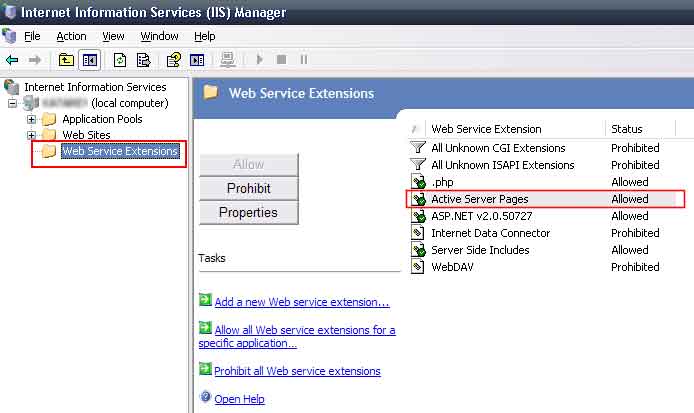i have installled IIS .
but when i try to open up http://localhost ... it says page cannot be displayed .....
what i have to do ....
i even tried with my computer name .. same error page cannot be displayed
using xp pro sp2 ? what do i have to do more ?
any help would be appreciated .
thanks
i have no clue abt asp just started first day today
so looking for as much help i cna get