Hello.
I am a learner of ASP.Net technology and currently I am exprementing with it. So I would need your guidence here.
I want to ask that waht is the best way to display data from a database. I want ideas, not the code.
- I want to display text data in a tabulour form. Very similar to a traditional html table.
Also I want to display media + text data in grid form. Very similar to a shopping website. Something like this:
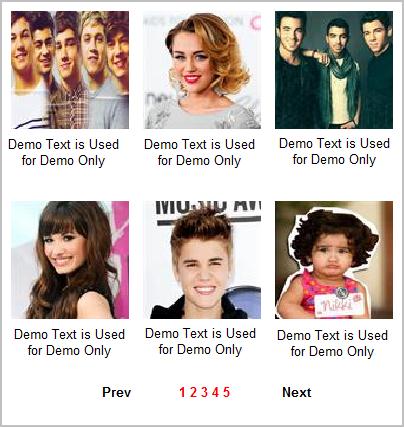
Now, I know that we have plently of controls provided there in Visual Studio, but still I want more traditional way for it. I don't want any of the DATA control provided, instead I want to make my own system to display random data from Data base. (Like using some text boxex or Image controls or something like that.)
So again, I want ideas. Do we have to use DATA controls provided. Can't we generate our own HTML based system for it? So that I have more control on it.
Thanks in Advance.
