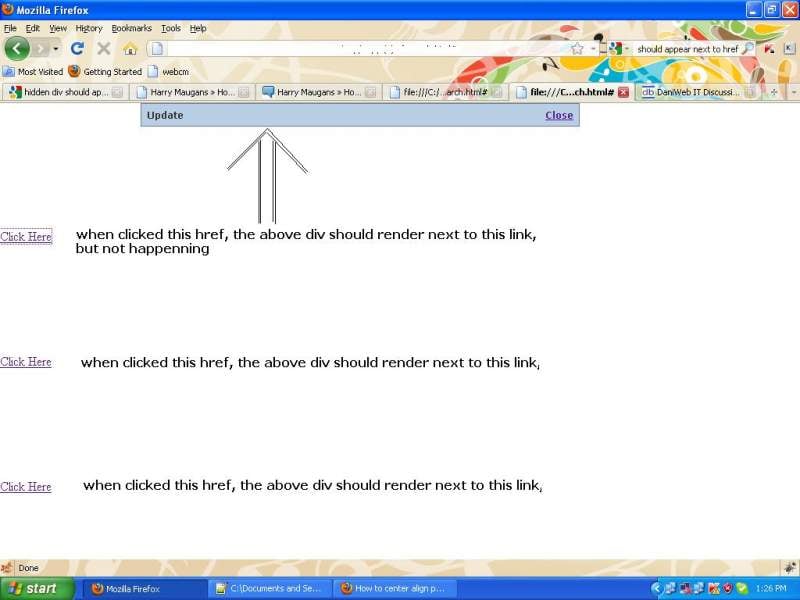Hi
how to render a div next to href link, we are using JQuery.
Below is code attached where when clicked the div gets rendered just below the tab of browsers, I want to render next to that of href link as there will be lot of href links in the webpage using the same div tag.
I cannot do it in css because it gets fixed at that position and I am using the same div for many of the href in a page but changing the contents of the div dynamically upon the user who clicks the link.
Image attached with code.
Any help would be very helpful.
thanks.
<script type="text/javascript" src="https://ajax.googleapis.com/ajax/libs/jquery/1.6.1/jquery.min.js"></script>
<script type="text/javascript">
$(document).ready(function(){
$('#cluster1').hide();
$('a').click(function(){
$('#cluster1').show('slow');
});
$('a#close').click(function(){
$('#cluster1').hide('slow');
})
});
</script>
<style>
.heading {
background:none repeat scroll 0 0 #B8CFE6;
color:#333333;
font:bold 12px verdana;
padding:7px;
}
.fr {
float:right;
}
element.style {
display:block;
}
.cluster {
background:none repeat scroll 0 0 #FFFFFF;
border:1px solid #757893;
display:none;
left:80px;
position:absolute;
text-align:left;
top:0;
width:560px;
z-index:10000;
margin-left:100px;
}
body, div, ul, ol, li, h1, h2, h3, h4, h5, h6, form, input, button, textarea, p, td {
margin:0;
padding:0;
}
.content {
background:none repeat scroll 0 0 #FFFFFF;
font:11px verdana;
overflow:auto;
width:560px;
}
.bottom {
border-top:1px solid #C1C8D4;
font:11px verdana;
padding:7px;
text-align:right;
}
.fl {
float:left;
}
.content ul li {
float:left;
padding:5px;
width:170px;
list-style: none;
}
</style>
<div class="cluster" id="cluster1" style="display: block;"><div class="heading">
<div class="fr"><p><a href="#" id="close">Close</a></p></div>
Update
</div>
<form method="post" action="">
</form>
</div>
</br></br></br></br></br></br></br></br>
<a href="#" id="click">Click Here</a>