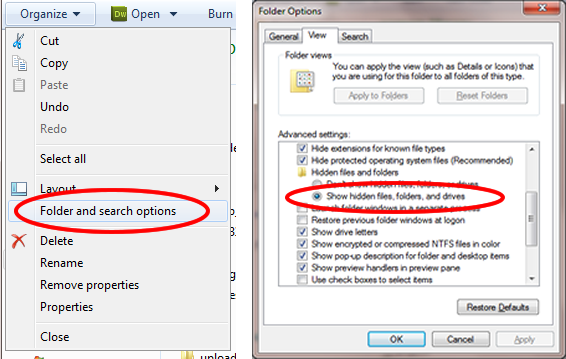Hello ...I just was trying to output the file names of different folders in my PC using PHP code...But I found that it outputs actually more than visible files in that particular folder..So what did I mean by visible that when I count the number of files in my folder it appears 18 but when i output it appears that the numer is 20. That two files are not visible. One if the is "Folder.jpg" and the second of them is a ".doc" file i opened and think it is inserted by "Administrator".....This is the code
<?php
function getDirectoryList ($directory)
{
// create an array to hold directory list
$results = array();
// create a handler for the directory
$handler = opendir($directory);
// open directory and walk through the filenames
while ($file = readdir($handler)) {
// if file isn't this directory or its parent, add it to the results
if ($file != "." && $file != "..") {
$results[] = $file;
}
}
// tidy up: close the handler
closedir($handler);
// done!
return $results;
}
$array_1=getDirectoryList("C:\Documents and Settings\Администратор\Мои документы\Downloads");
foreach($array_1 as $value)
{
echo "<br/>".$value;
}
?>So here is my question ...how can I output only that 18 files and not that invisible files ? Since I want to work only with files that I see.
Please be gentle and help me.