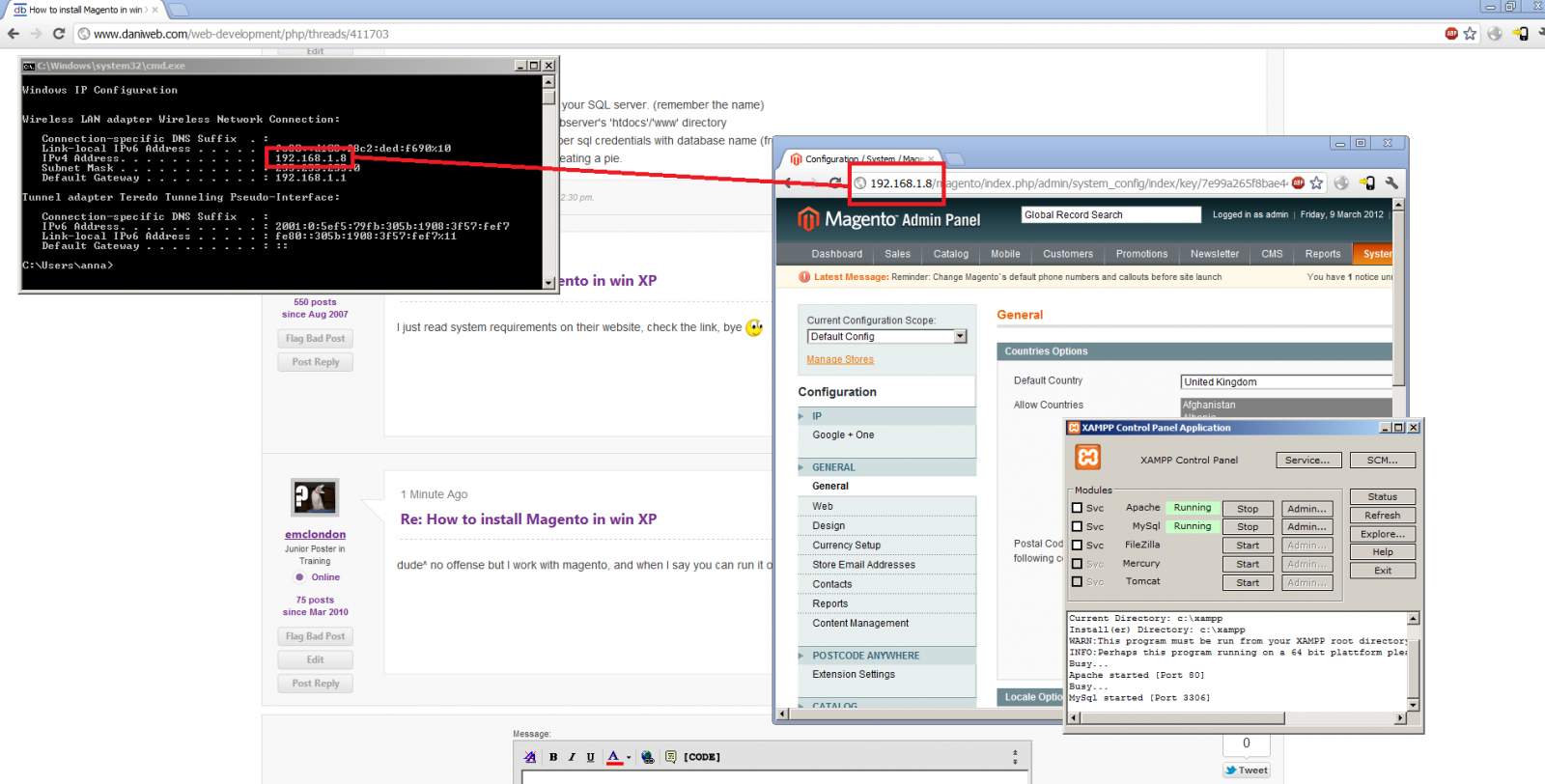Hi,
I am trying to install Magento in Win XP but not been installed. I tried so many times but that was erroneous. If any one can suggest the steps...
thanks in advance.
Subrata
subrata_ushasi
0
Unverified User
Recommended Answers
Jump to PostIf you are referring to the e-commerce platform then look at system requirements:
- http://www.magentocommerce.com/system-requirements
it works only on linux. Bye.
Jump to PostPost the error what you're getting. Actually, you need web server and MySQL for installing Magneto.
Jump to Postdude^ no offense but I work with magento.
and when I say you can run it on Windows, you should trust me.
All 11 Replies
cereal
1,524
Nearly a Senior Poster
Featured Poster
ko ko
97
Practically a Master Poster
stevenmaico
-4
Newbie Poster
veedeoo
474
Junior Poster
Featured Poster
emclondon
38
Junior Poster in Training
cereal
1,524
Nearly a Senior Poster
Featured Poster
emclondon
38
Junior Poster in Training
cereal
commented:
no problem, bye ;)
+8
subrata_ushasi
0
Unverified User
subrata_ushasi
0
Unverified User
emclondon
38
Junior Poster in Training
veedeoo
474
Junior Poster
Featured Poster
Be a part of the DaniWeb community
We're a friendly, industry-focused community of developers, IT pros, digital marketers, and technology enthusiasts meeting, networking, learning, and sharing knowledge.