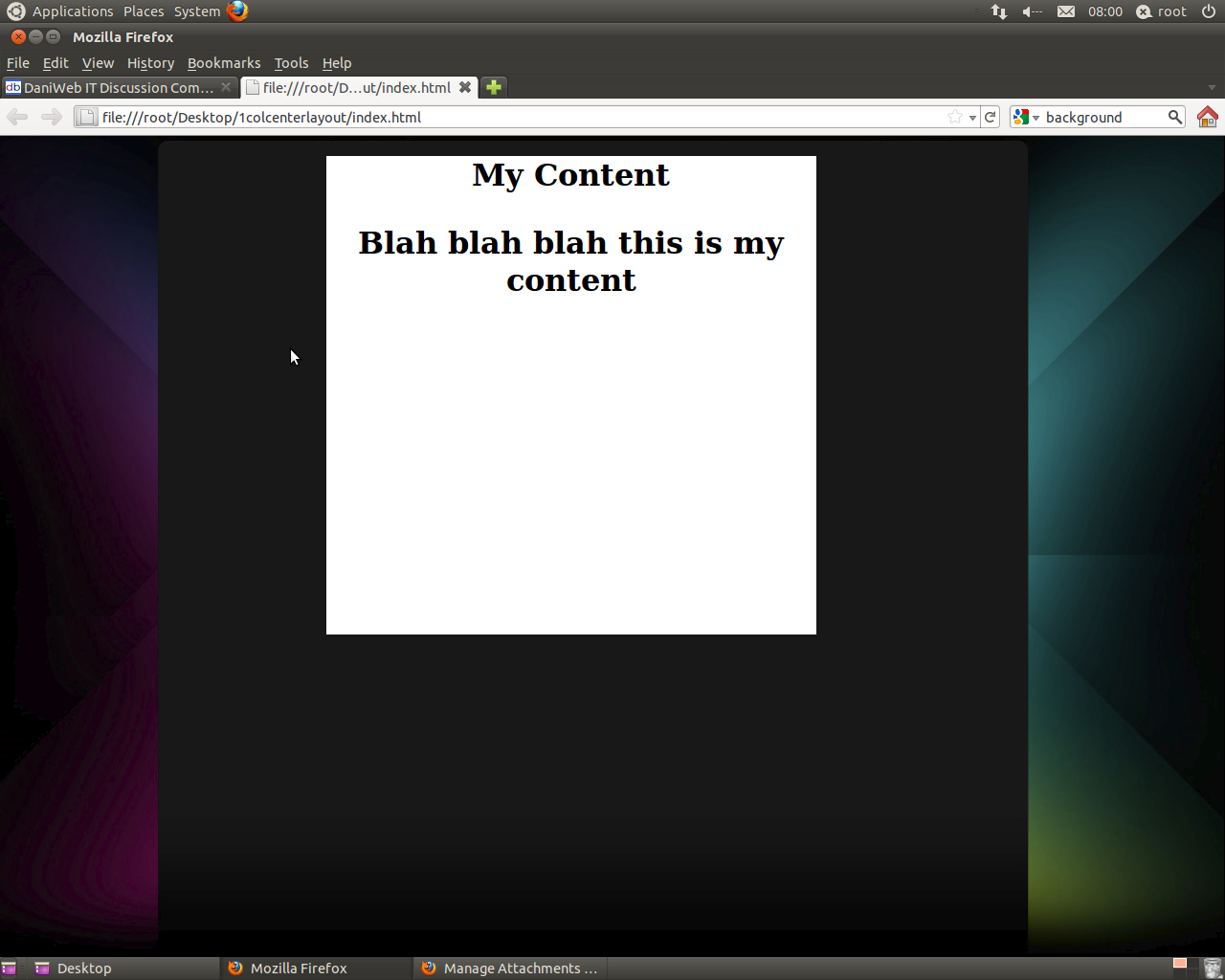I added a background image to my page and it caused the background color for my content to disappear. What is the problem?
Tenni403
0
Newbie Poster
Recommended Answers
Jump to PostIn you CSS, make sure that the bg image comes befor the by color, otherwise if the bg color is first, the bg image will override the bg color, only if the item with the bg color is inside the other item. Hope this makes sense.
- Matthew
Jump to PostI have created a sample site that has a background, with center-aligned content. you can download it as an attachment.
Feel free to use the site, but the background is not mine, found it on google.
I have also included a screenshot of the page.
All 7 Replies
Matthew N.
0
Junior Poster in Training
Tenni403
0
Newbie Poster
Matthew N.
0
Junior Poster in Training
Tenni403
0
Newbie Poster
Tenni403
0
Newbie Poster
Matthew N.
0
Junior Poster in Training
Tenni403
0
Newbie Poster
Be a part of the DaniWeb community
We're a friendly, industry-focused community of developers, IT pros, digital marketers, and technology enthusiasts meeting, networking, learning, and sharing knowledge.