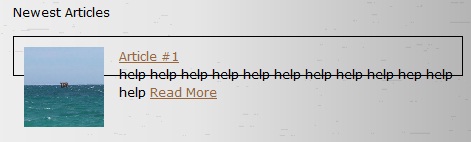Hello, i have never been really succesful at positioning items on a page with css, it's taken me a long time but i finally worked it out, buit for some reason with the code i am now using my border will not locate properly, i have attached an image, you will see what i mean when you see it, and here is my html:
<div class="colRight">
<p>Newest Articles</p>
<div id="article">
<div class="article_image"><a href="..."><img src="..." width="80" height="80" alt="" title="" border="0" /></a></div>
<div class="article_name"><a class="more" href="...">Article #1</a></div><br/>
<div class="article_text">help help help help help help help help help hep help help <a class="more" href="...">Read More</a></div>
</div>
</div>
And here is my CSS:
#article {
color: #000;
font-family: verdana, arial, sans-serif;
font-size: 1em;
line-height: 1.5em;
text-align: left;
border-style: solid;
border-width: 1px;
padding: 10px;
}
.article_image { position:absolute; z-index:0; }
.article_name { position:absolute; padding-left: 95px; z-index:1; text-align:left; width:334px; }
.article_text { position:absolute; padding-left: 95px; z-index:2; text-align:left; width:334px; }
Can anybody help explain to me why my border isnt working correctly? While your reading through my code, let me know if you see anything that could be done better please...
David...