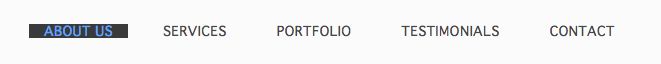I'm having a problem with my main site navigation. I've made some changes to my easy slider that is on the same page, and the top nav seems to have adopted this. Is supposed to show:
#nav a{
display:block;
color: #474747;
text-transform: none;
font-size: 13px;
text-decoration: none;
background: none;
padding-top: 7px;
padding-bottom: 7px;
padding-right: 15px;
padding-left: 15px;
}
#nav a:hover{
color: #62A2FF;
background-color: #3a3a3a;
}
Yet it only shows the box padding on the sides, not on the top like its supposed to. I know there is something within the screen.css file for the easyslider that is causing this, but I can't figure it out, any thoughts? It can be viewed at: [Click Here](http://mgndesign.com/)