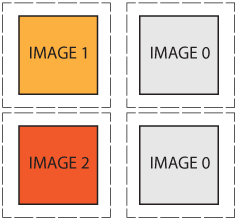Does anyone know of an easy way to have an image switch to another image when the cursor hovers over a completely separate image?
Here is a diagram that hopefully illustrates more clearly what I'm trying to say.
lonrat
0
Newbie Poster
Recommended Answers
Jump to PostTry this on the page not on the css. I will give you the complete code I used.
<Img border=“0" id="img1" src="your location for the primary image" height="30" width="100" alt="Name of your image" onMouseOver="FP_swapImg(1,0,/id/'img1',/url/'"your location for the image you want to replace the current image"')" onMouseOut="FP_swapImg(0,0,/id/'img1',/url/'"your location for the image …
Jump to PostYou can get this done with a few lines of javascript.
If you provide your relevant HTML, it would be easier to help.
All 7 Replies
Mr.M
58
Future Programmers
JorgeM
958
Problem Solver
Team Colleague
Featured Poster

iamthwee
lonrat
0
Newbie Poster
Mr.M
58
Future Programmers
Reshma_1
0
Newbie Poster
Reshma_1
0
Newbie Poster
Be a part of the DaniWeb community
We're a friendly, industry-focused community of developers, IT pros, digital marketers, and technology enthusiasts meeting, networking, learning, and sharing knowledge.