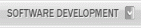A beta version of our new navigation menu is going live now as I work out kinks over the rest of today. It's much easier for me to work out last minute details on a working, live version :)
Dani
4,084
The Queen of DaniWeb
Administrator
Featured Poster
Premium Member
Recommended Answers
Jump to Postum... josh... your opinion isn't even as valuable as the opinion of a member 2 minutes old...
you're soo overrated...
Jump to PostI noticed it straight away when i logged on just now!!
Looks Nice Dani :)
Jump to Postshut up josh!!
Jump to PostI like the spy alot, but it sometimes gives me crap-threads. I didn't reply/subscribe to these threads and I've already read every post in it. If I have more info I'll repost!
[edit]I thought it maybe didn't like my subscription-list (300+ threads), so I removed all the subsciptions, but …
Jump to PostShould invisible people be visible?
All 128 Replies
bobbyraw
16
Nearly a Posting Virtuoso
Dani
4,084
The Queen of DaniWeb
Administrator
Featured Poster
Premium Member
bobbyraw
16
Nearly a Posting Virtuoso
ndeniche
402
Posting Virtuoso
Featured Poster
jasimp
427
Senior Poster
Featured Poster
ndeniche
402
Posting Virtuoso
Featured Poster
sarehu
84
Posting Whiz in Training
zandiago
115
Nearly a Posting Maven
Featured Poster
Dani
4,084
The Queen of DaniWeb
Administrator
Featured Poster
Premium Member
Serunson
413
Posting Maven
WaltP
2,905
Posting Sage w/ dash of thyme
Team Colleague
Serunson
413
Posting Maven
ndeniche
402
Posting Virtuoso
Featured Poster
Dani
4,084
The Queen of DaniWeb
Administrator
Featured Poster
Premium Member
Dani
4,084
The Queen of DaniWeb
Administrator
Featured Poster
Premium Member

iamthwee
ndeniche
402
Posting Virtuoso
Featured Poster
joshSCH
1,062
Industrious Poster
Banned
John A
1,896
Vampirical Lurker
Team Colleague
ndeniche
402
Posting Virtuoso
Featured Poster
joshSCH
commented:
I'll f***ing kill you!! just kidin ;-)
+12
Dani
4,084
The Queen of DaniWeb
Administrator
Featured Poster
Premium Member
WaltP
2,905
Posting Sage w/ dash of thyme
Team Colleague
John A
1,896
Vampirical Lurker
Team Colleague
Dani
4,084
The Queen of DaniWeb
Administrator
Featured Poster
Premium Member
Dani
4,084
The Queen of DaniWeb
Administrator
Featured Poster
Premium Member
WaltP
2,905
Posting Sage w/ dash of thyme
Team Colleague
Dani
4,084
The Queen of DaniWeb
Administrator
Featured Poster
Premium Member
Dani
4,084
The Queen of DaniWeb
Administrator
Featured Poster
Premium Member
~s.o.s~
2,560
Failure as a human
Team Colleague
Featured Poster
Be a part of the DaniWeb community
We're a friendly, industry-focused community of developers, IT pros, digital marketers, and technology enthusiasts meeting, networking, learning, and sharing knowledge.