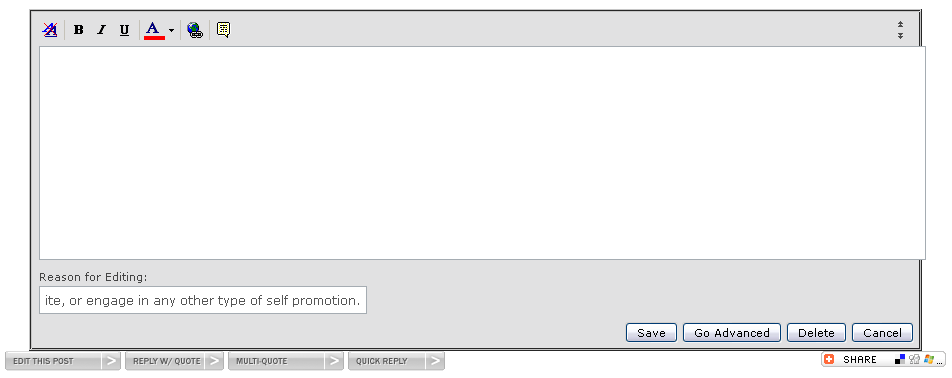Yes ... there's a new style here :) I will, however, be proactive and be the first to admit that it is currently *unfinished* ... Unfortunately, there were a bunch of things that required the new version to be live before they could be tweaked/set up.
So please ... lay it on me. The good. The bad. The ugly. It'll be a work in progress for the next day or two, so if you have something to complain about it, now's the time to say it!