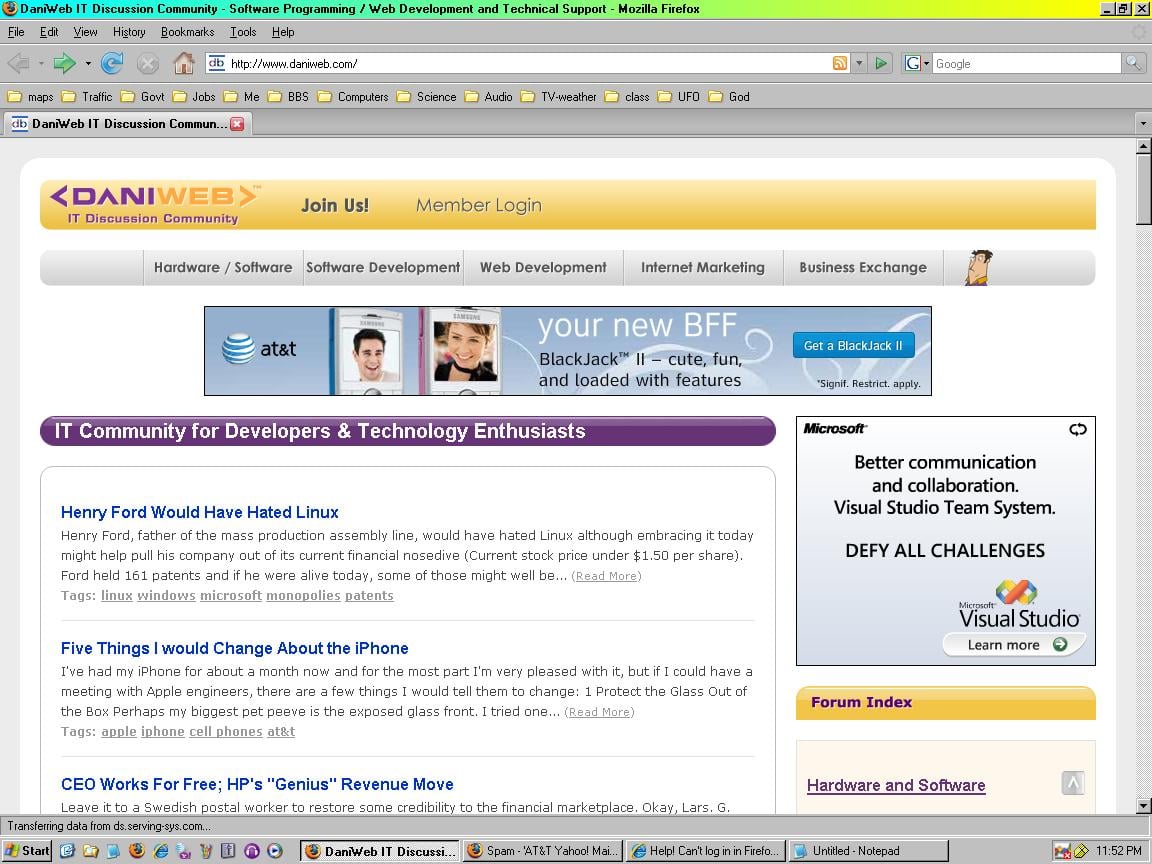I can't log in using Firefox. When I click on the Member Login button, nothing happens. The windows for username and password do not appear.
If I go to a forum post and try to reply, it tells me to login. If I click on the login link, it returns me to the same page again, even if I open a new tab or a new window.
I logged in with IE, but I hate doing this, because IE changes some Windows settings I need set differently for some software I have to use. It takes me about half an hour to put these settings back and test them.
I tried emailing your service people, and their mailboxes return as being full.
Please fix this.