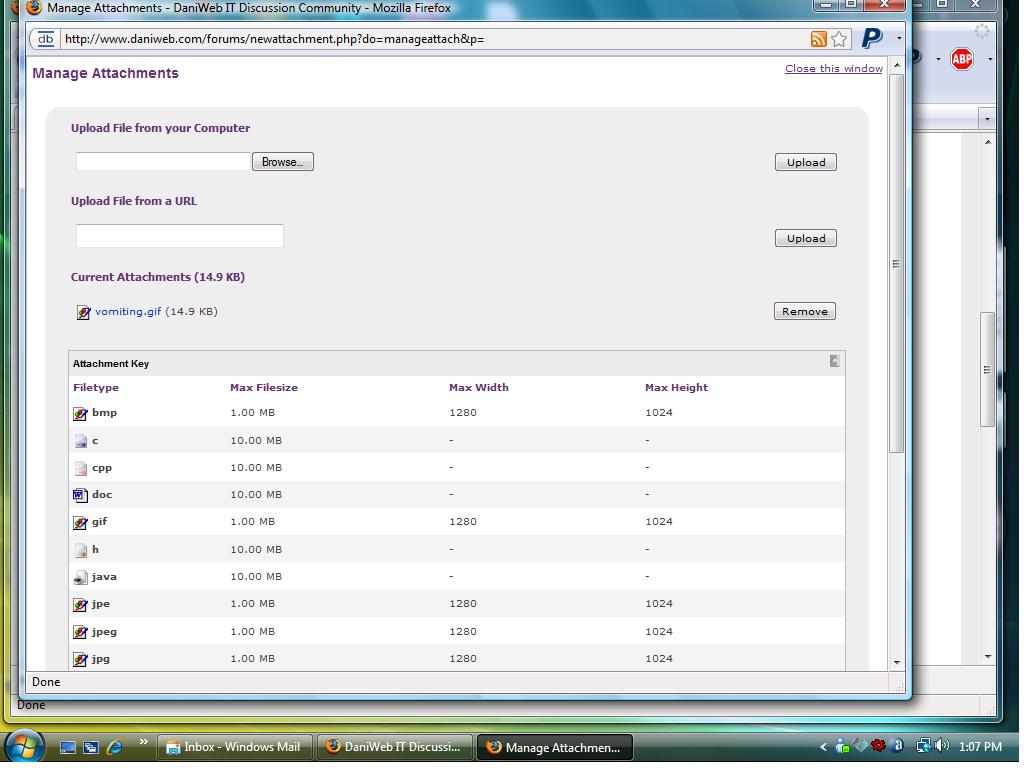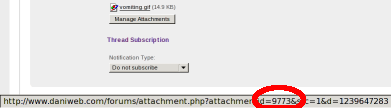Is it possible to add animated gif files to posts? I have tried [img] [/img] but it doesn't work. I've also tried to upload a gif file using the URL option, but that fails too.
Ancient Dragon
5,243
Achieved Level 70
Team Colleague
Featured Poster
Recommended Answers
Jump to PostLike this?
Jump to Post9767 is the attachment id number. What you have to do is use the advanced post interface (not quick reply). Then, scroll to where you can upload an attachment from your hard drive. By default, the attachment will be included at the bottom of your post. However, if you want …
Jump to PostI look at the link location of the attachment:
[attach]9774[/attach][attach]9773[/attach] produces
[attach]9773[/attach]
All 9 Replies
John A
1,896
Vampirical Lurker
Team Colleague
Ancient Dragon
5,243
Achieved Level 70
Team Colleague
Featured Poster
Dani
4,084
The Queen of DaniWeb
Administrator
Featured Poster
Premium Member
Ancient Dragon
5,243
Achieved Level 70
Team Colleague
Featured Poster
John A
1,896
Vampirical Lurker
Team Colleague
Ancient Dragon
5,243
Achieved Level 70
Team Colleague
Featured Poster
Dani
4,084
The Queen of DaniWeb
Administrator
Featured Poster
Premium Member
Ancient Dragon
5,243
Achieved Level 70
Team Colleague
Featured Poster
jbennet
1,618
Most Valuable Poster
Team Colleague
Featured Poster
Be a part of the DaniWeb community
We're a friendly, industry-focused community of developers, IT pros, digital marketers, and technology enthusiasts meeting, networking, learning, and sharing knowledge.