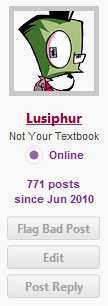Some issues from the redesign were discussed and have now fallen well off the radar so I wanted to bring them back to page one:
- "Edit/Delete" button: Complete misnomer, because it does not offer the ability to delete.
- No [icode] button on either of the post editors. Some who answer questions here do use that tag.
- Page navigation on multi-page threads and forums is still only at the bottom, along with the Mark Forum Read option. It's a pain in the ass to have to scroll to the bottom to see/navigate other pages of a thread. You cannot even tell that a thread has more than one page unless you go to the bottom of the page.
- The "Start A New Thread" button at the top of the forums is barely distinguishable from a line of text and does not readily present itself in the forum listing.
- Font/table size on the forum thread listings is still huge. Luckily this can be dialed back smaller in Firefox or I would have given up trying to read the listings at all.