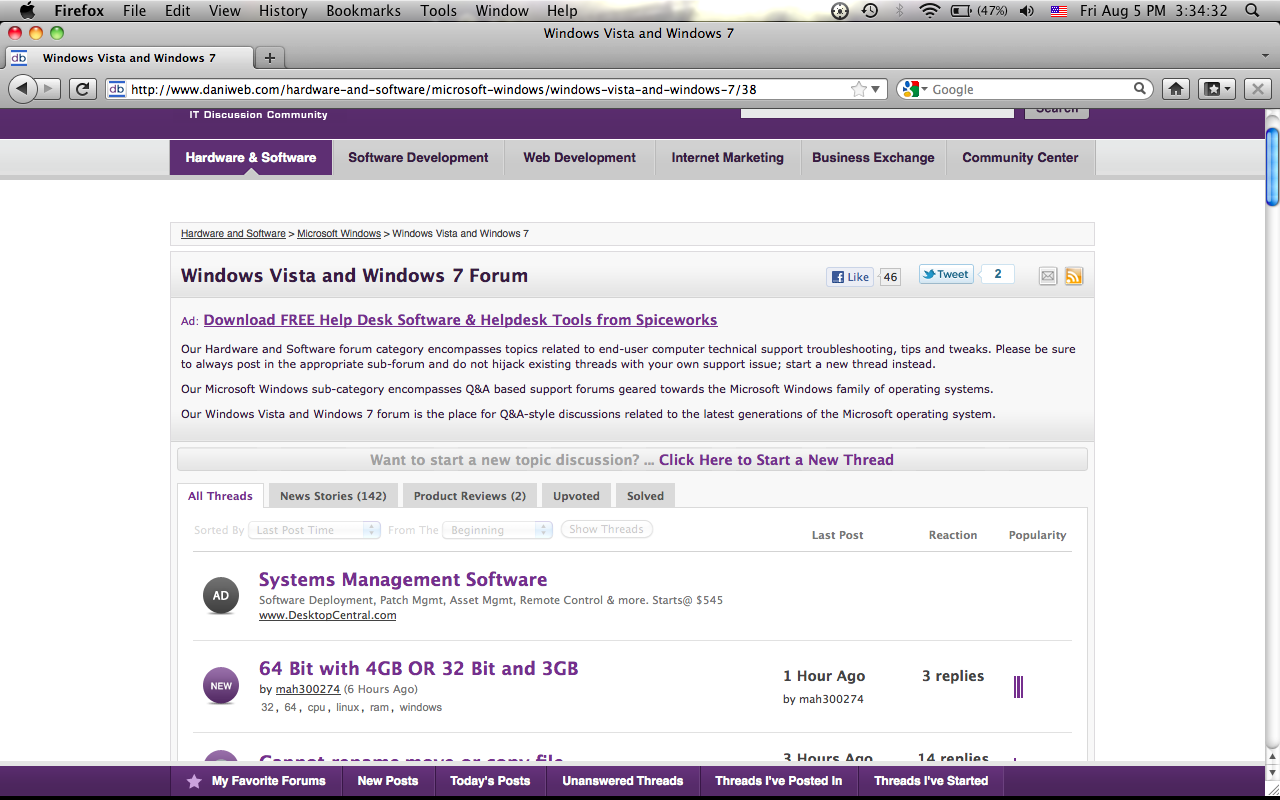I just found out today, that daniweb has changed. For example, the login windows. There use to be a small window opens when you click on login. But this time it directs you to the login and register page. Another problem is with the categories below the search button. It is not what it used to be. In the past, when you hover your mouse over Community Center, it will show you all the sub category within. Now it doesn't.
Can anyone explain this to me.
Thanks and regards,
Jingda